Intuitive experience that puts all your business needs and activity in one place.



Intuitive experience that puts all your business needs and activity in one place.



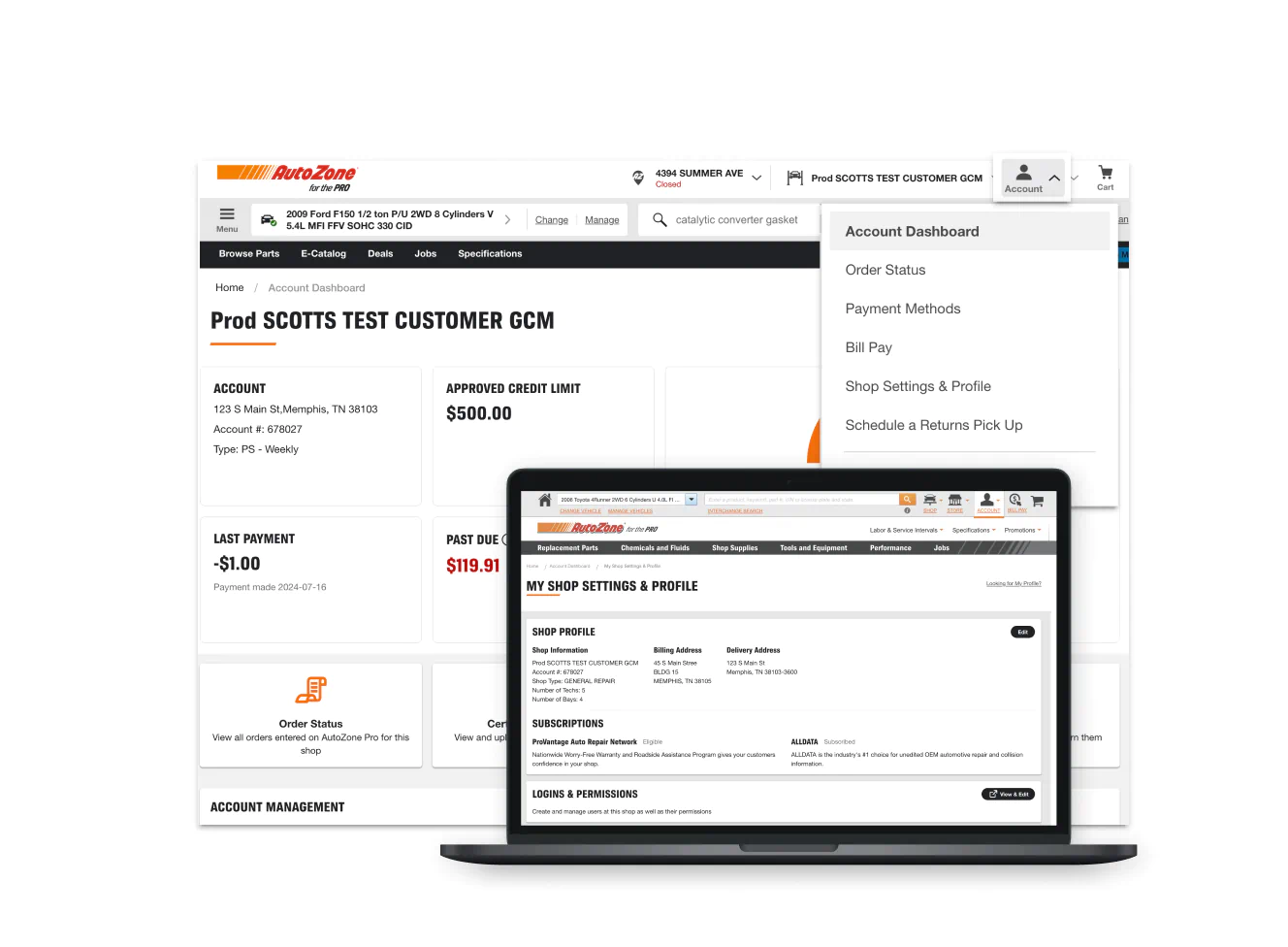
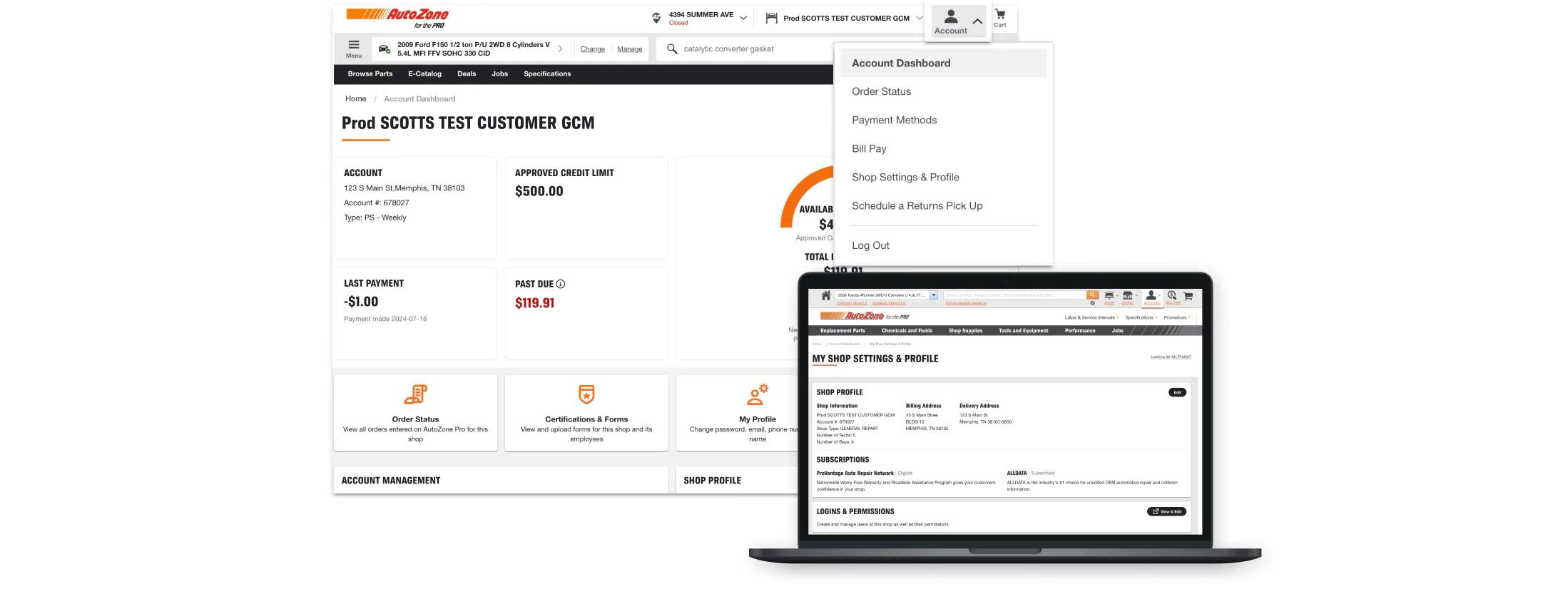
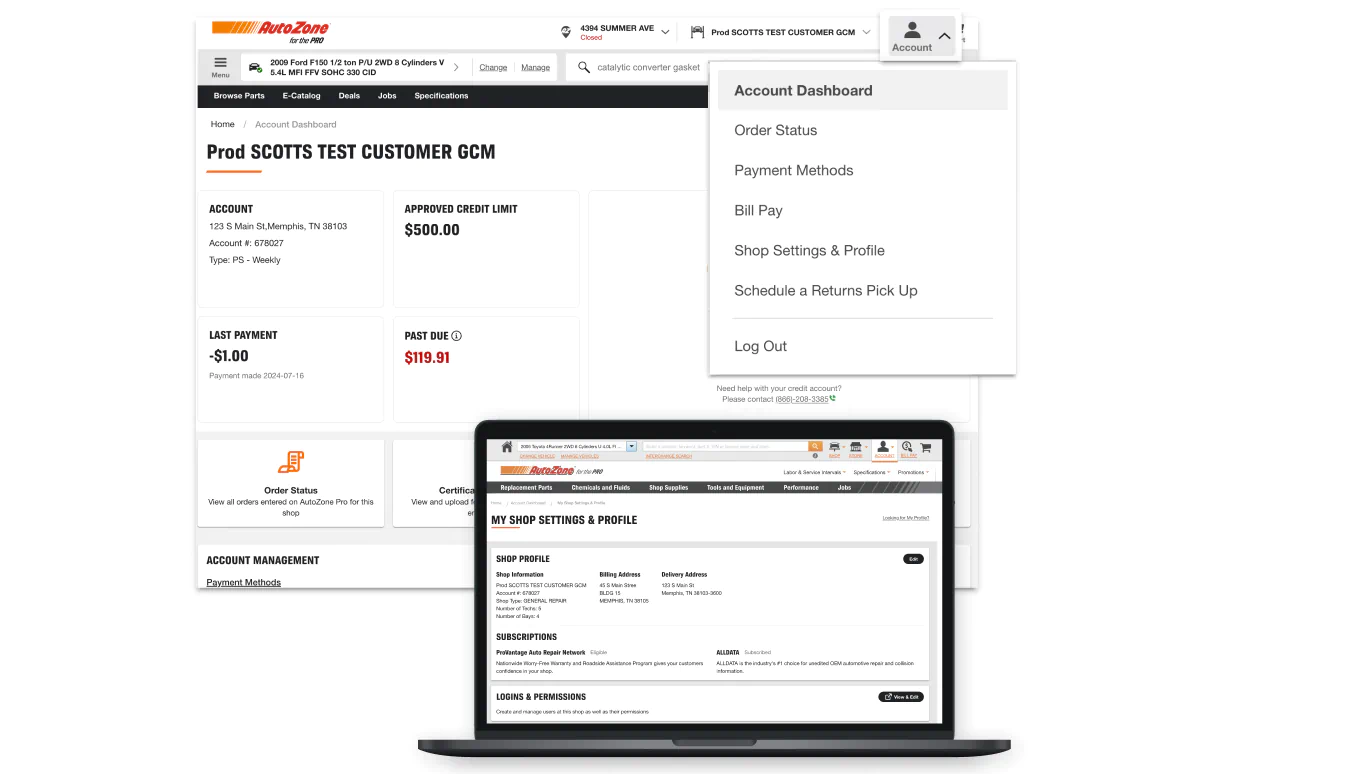
Manage due dates, set payment preferences, view balance, and more with full account management access in one easy-to-use site and one location.
Account Overview is a quick dashboard to manage all pertinent areas of your account from:
- Credit availability
- Transaction history
- Bill pay
Access any transaction history and documentation whenever you need it, even when these transactions were made over the phone.
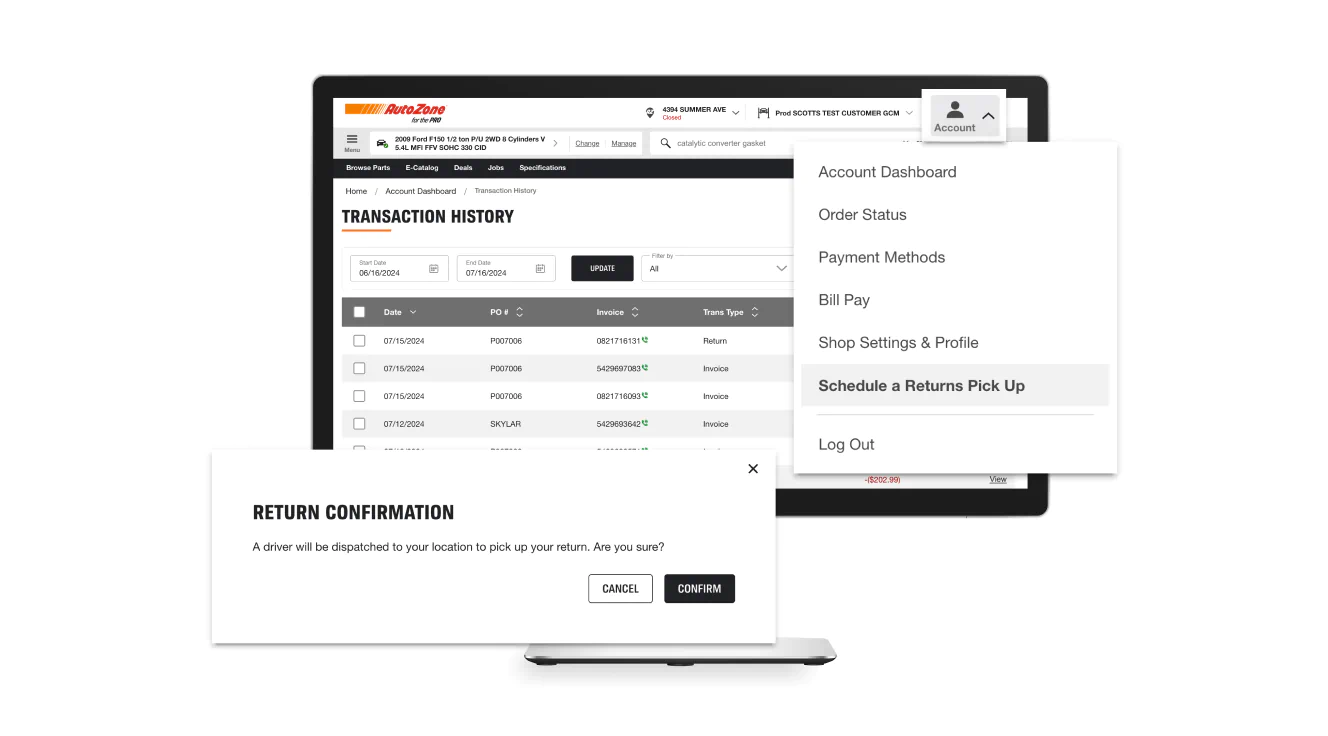
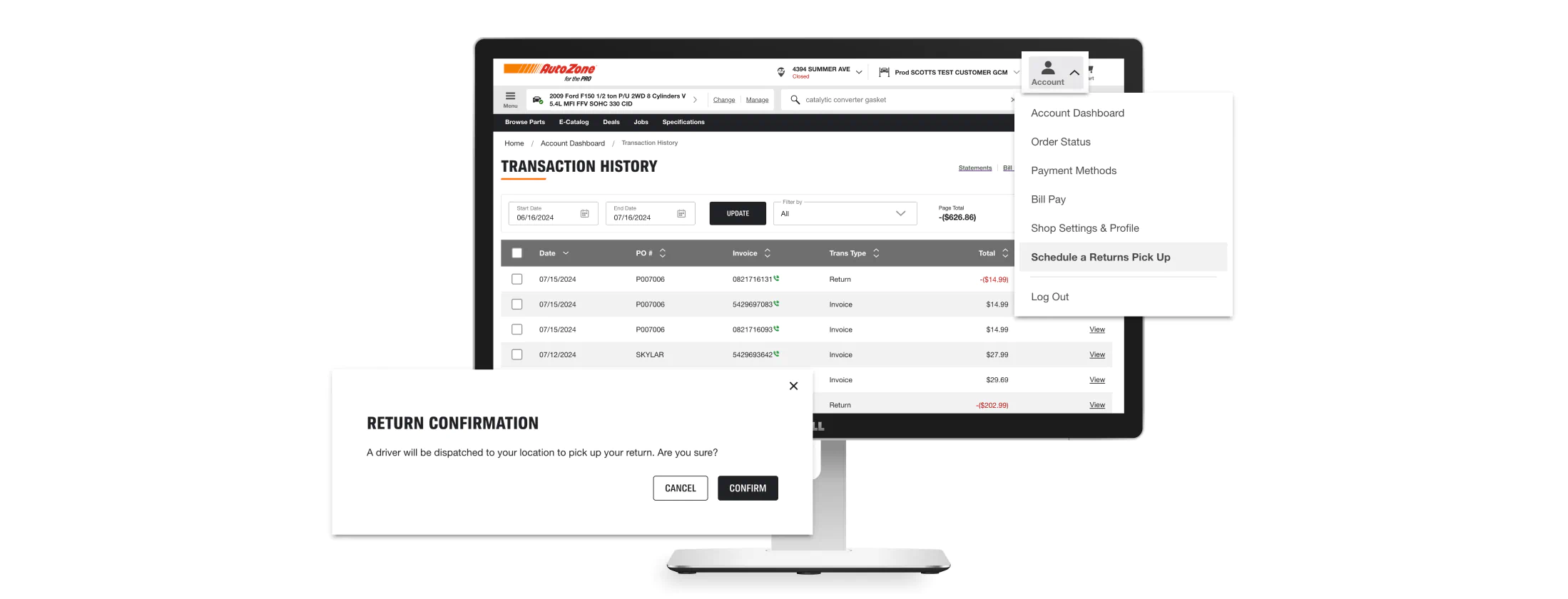
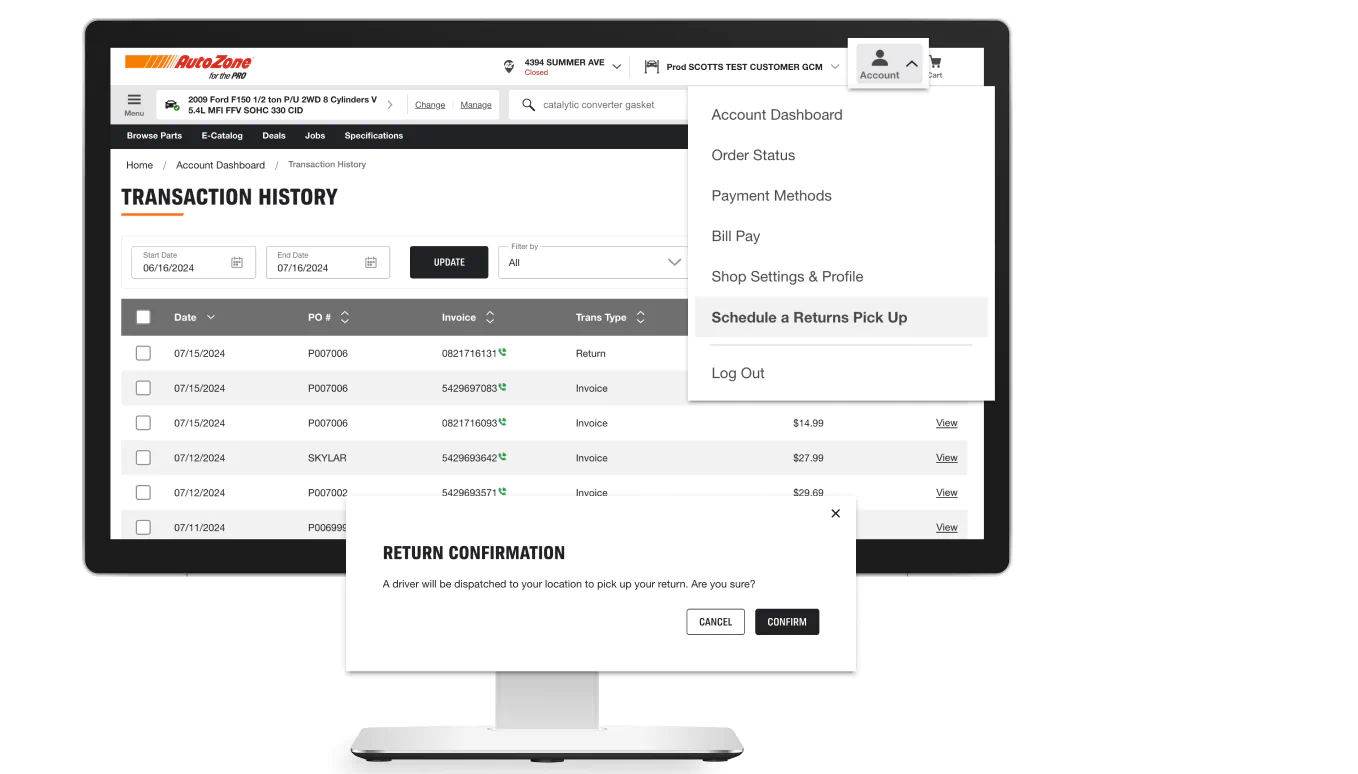
Invoices are immediately available online when you sign for your delivery on the driver’s digital device. Similarly, when a return is received, you’ll be notified by email, and your account will be credited in near real-time, with documentation available online.
- Conveniently sort by transaction type and date for faster referencing
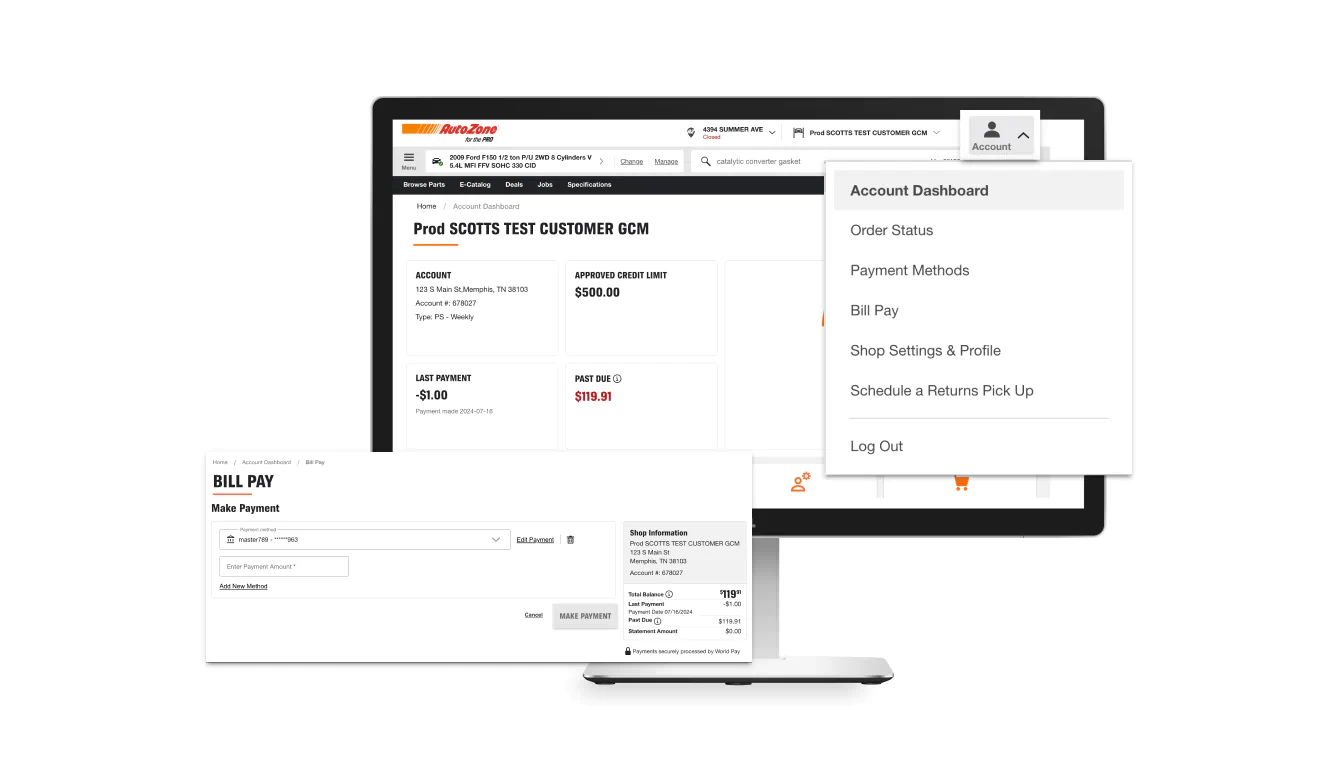
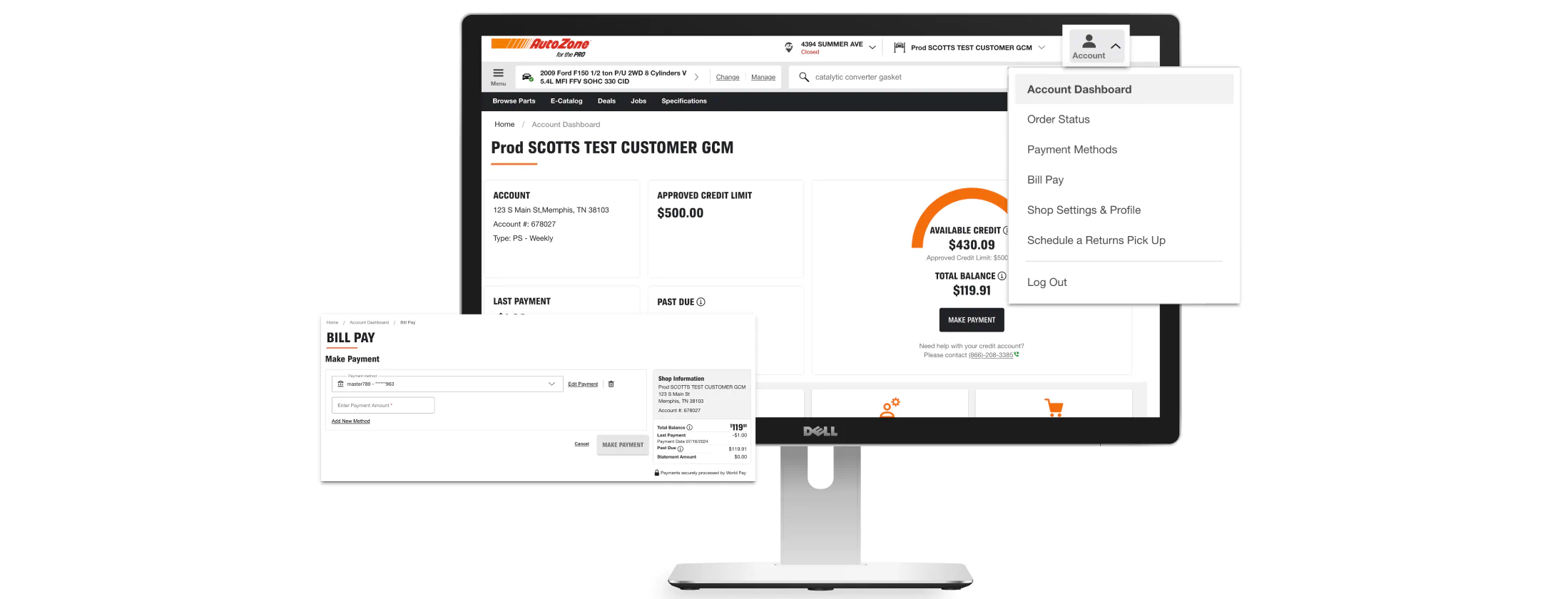
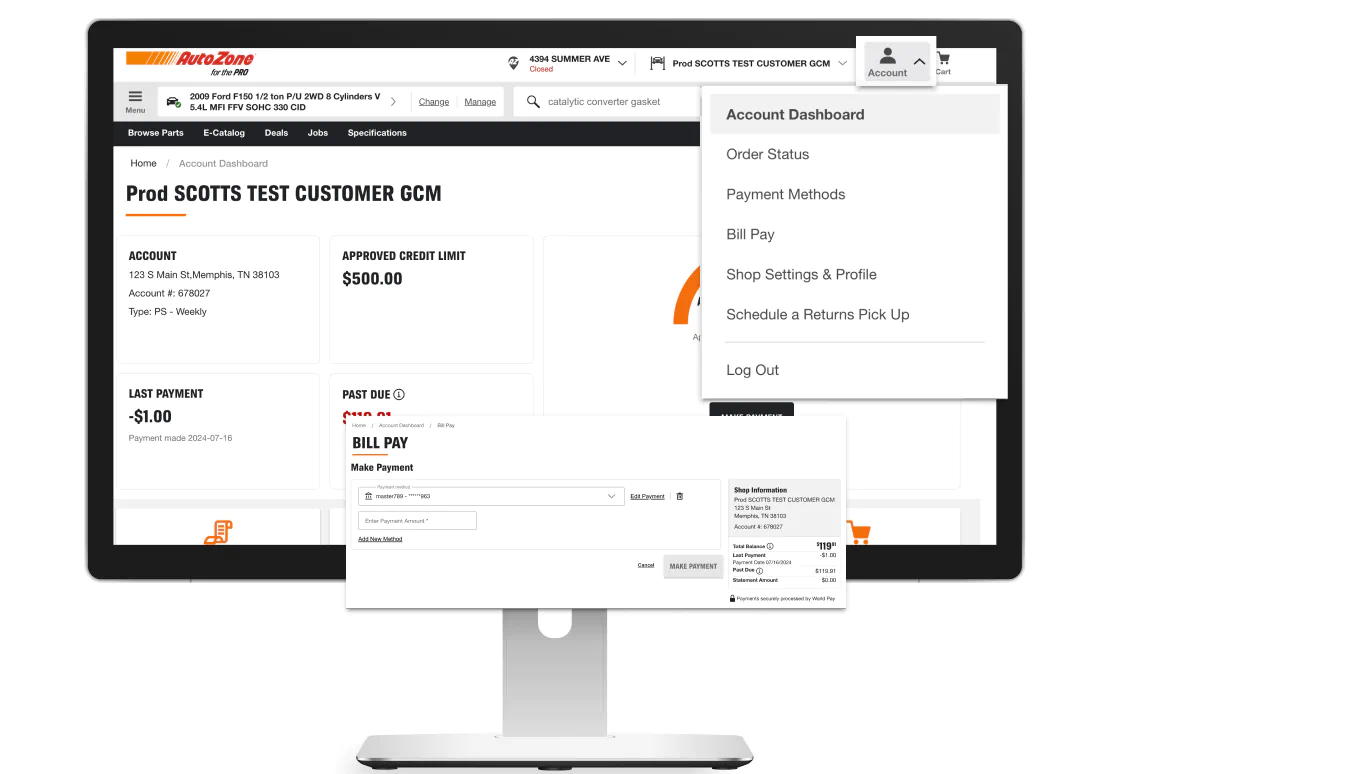
Securely save your preferred payment methods for faster, more efficient ordering.
- Your credit limit is adjusted instantly when payments are made to keep your business moving
- Current balance, last payment, and past-due information are displayed in real-time during the bill pay process for full visibility
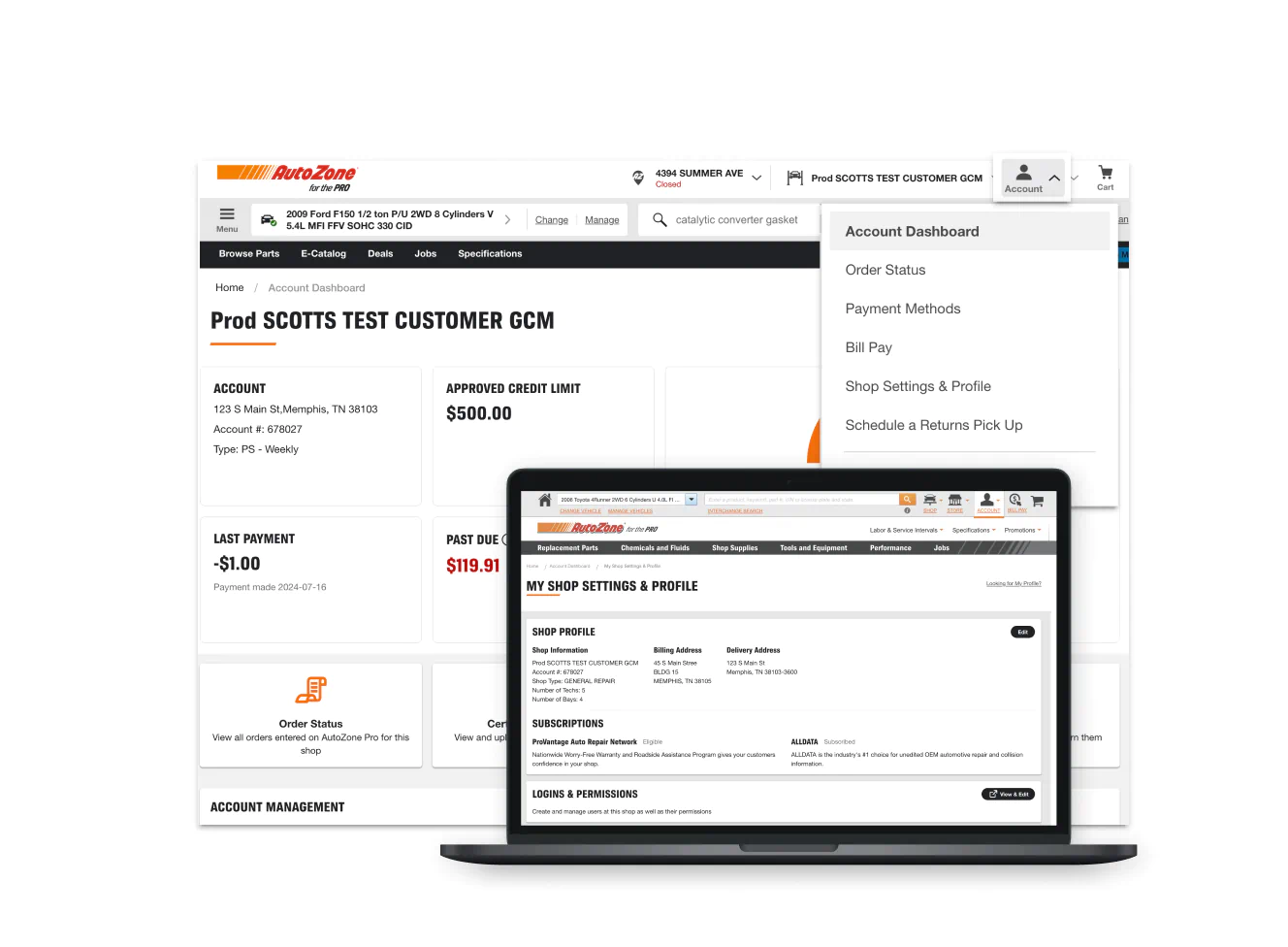
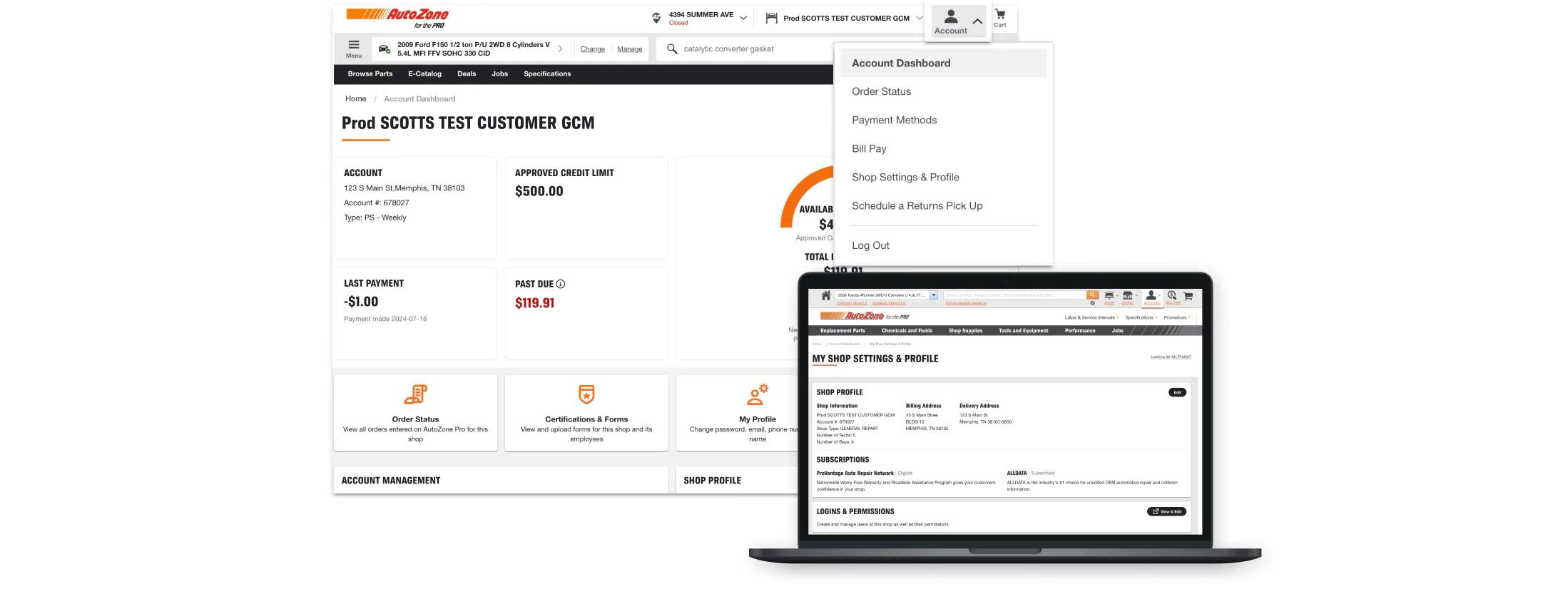
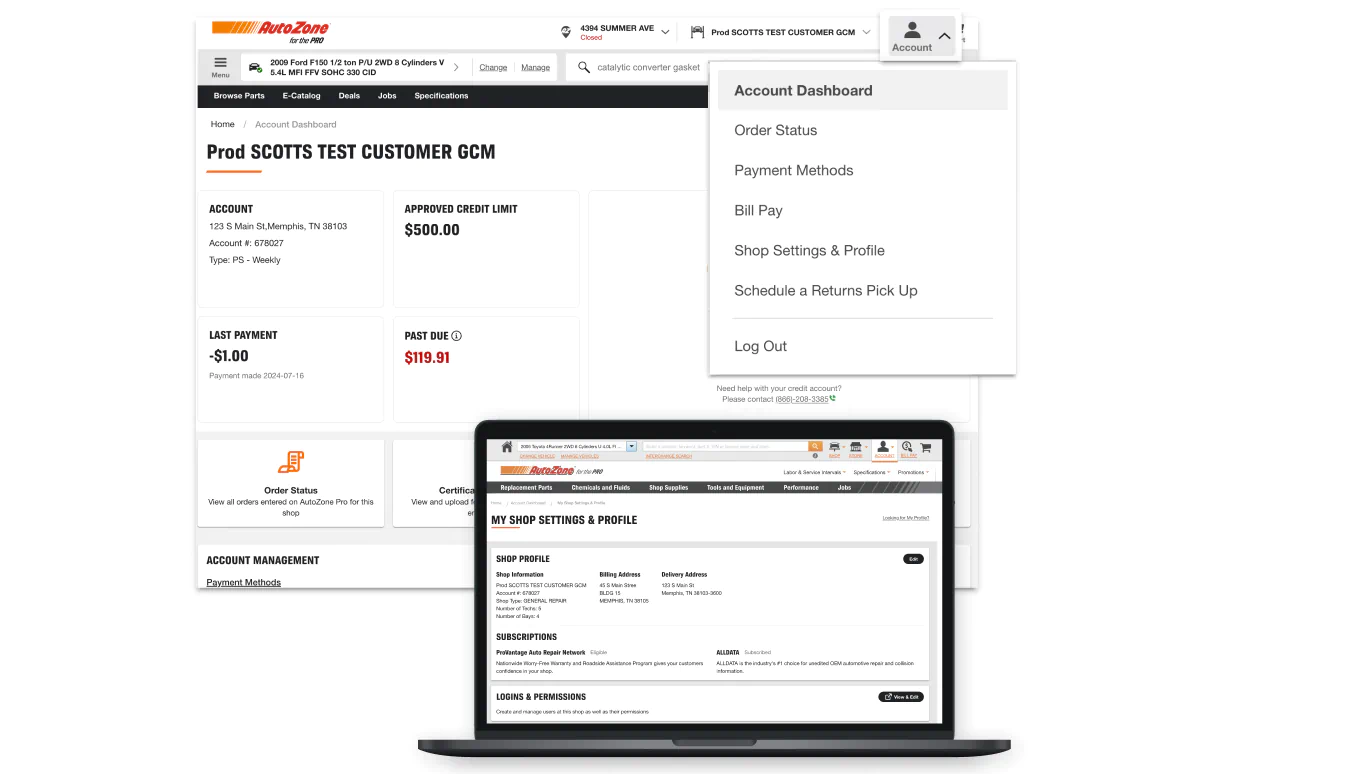
Manage due dates, set payment preferences, view balance, and more with full account management access in one easy-to-use site and one location.
Account Overview is a quick dashboard to manage all pertinent areas of your account from:
- Credit availability
- Transaction history
- Bill pay
Access any transaction history and documentation whenever you need it, even when these transactions were made over the phone.
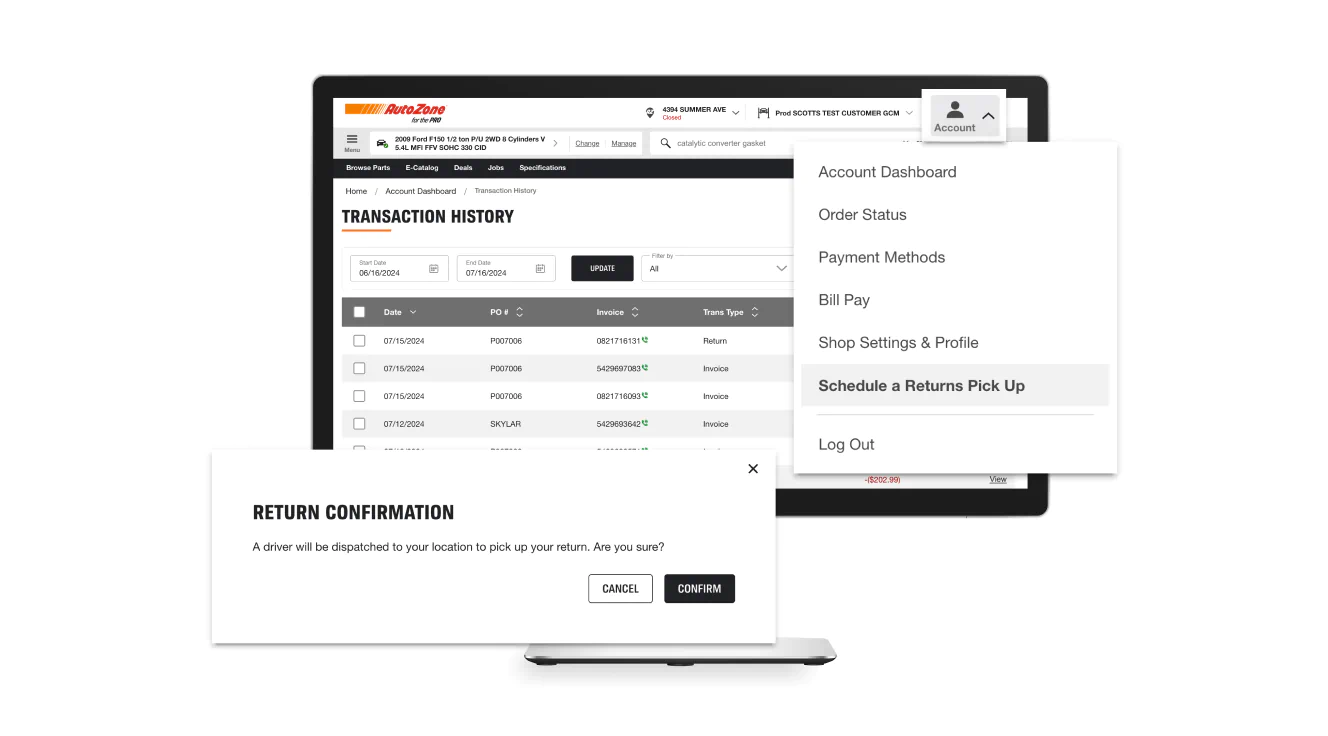
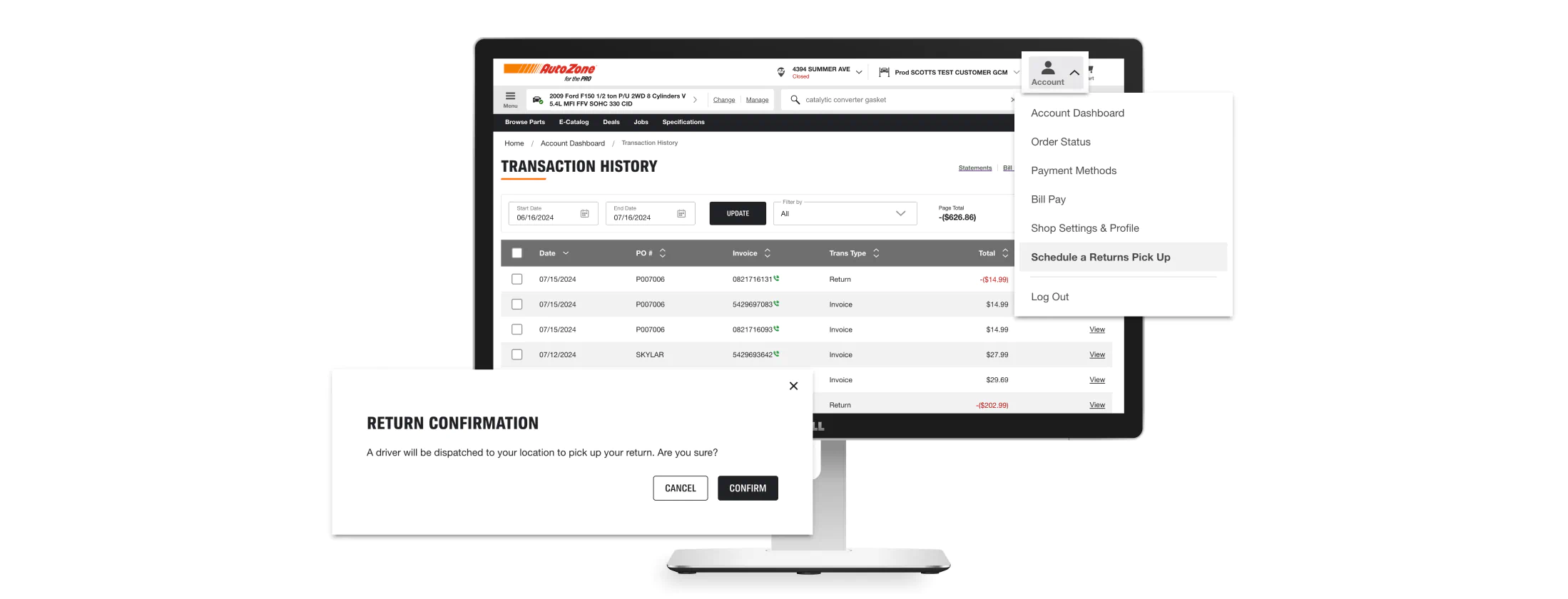
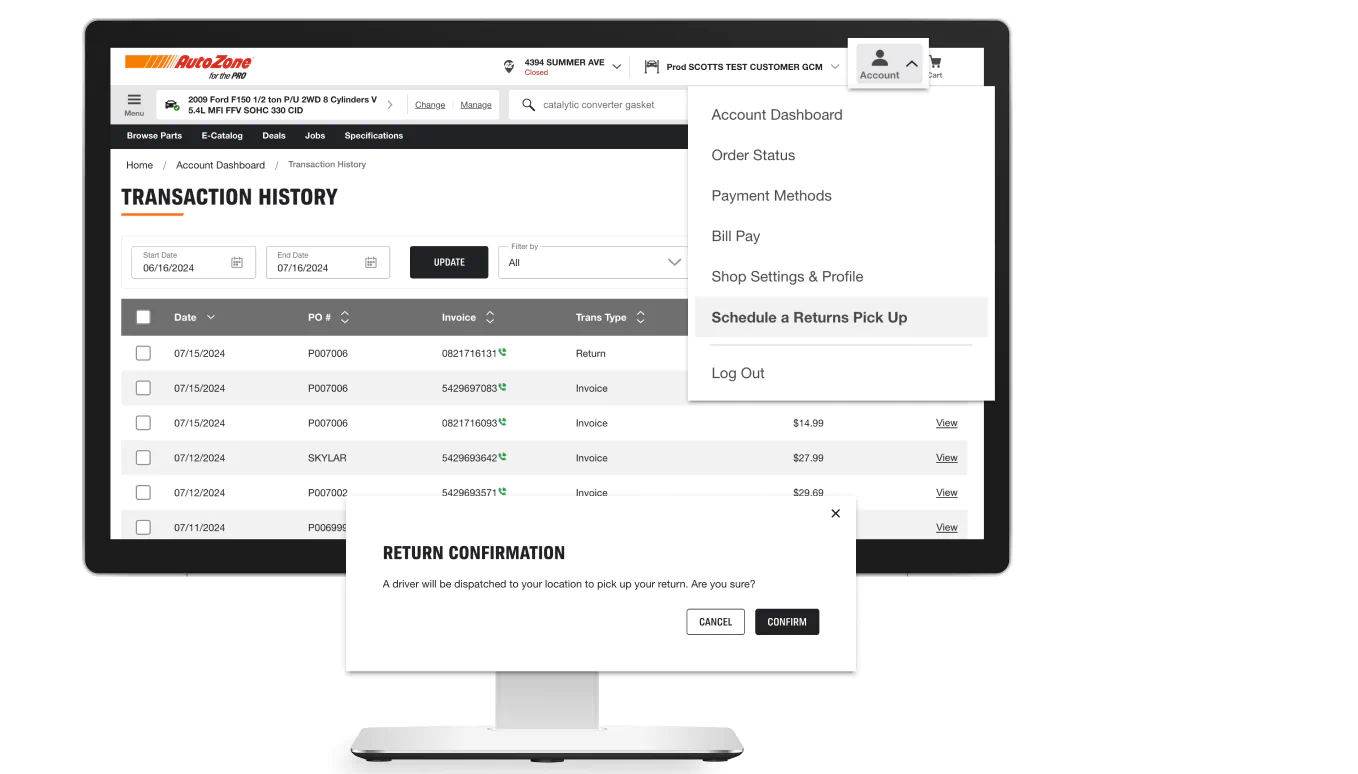
Invoices are immediately available online when you sign for your delivery on the driver’s digital device. Similarly, when a return is received, you’ll be notified by email, and your account will be credited in near real-time, with documentation available online.
- Conveniently sort by transaction type and date for faster referencing
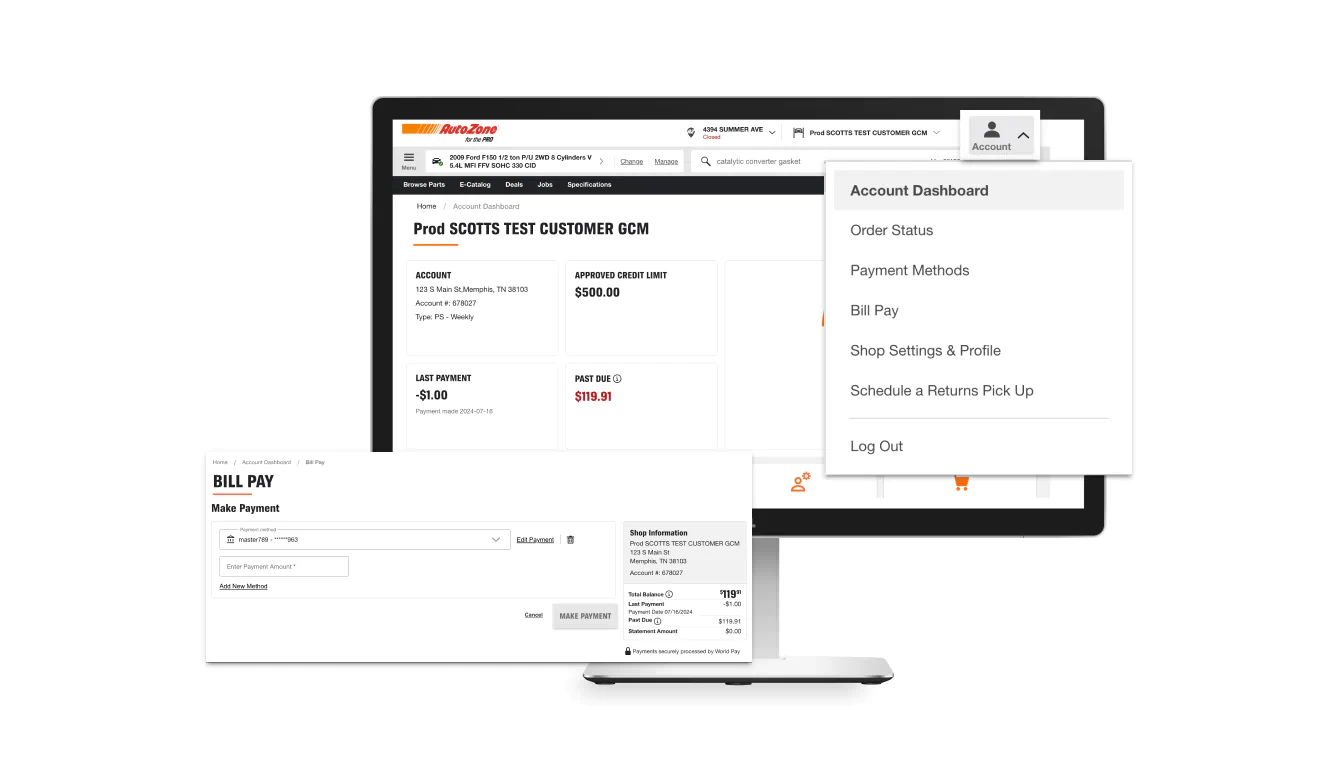
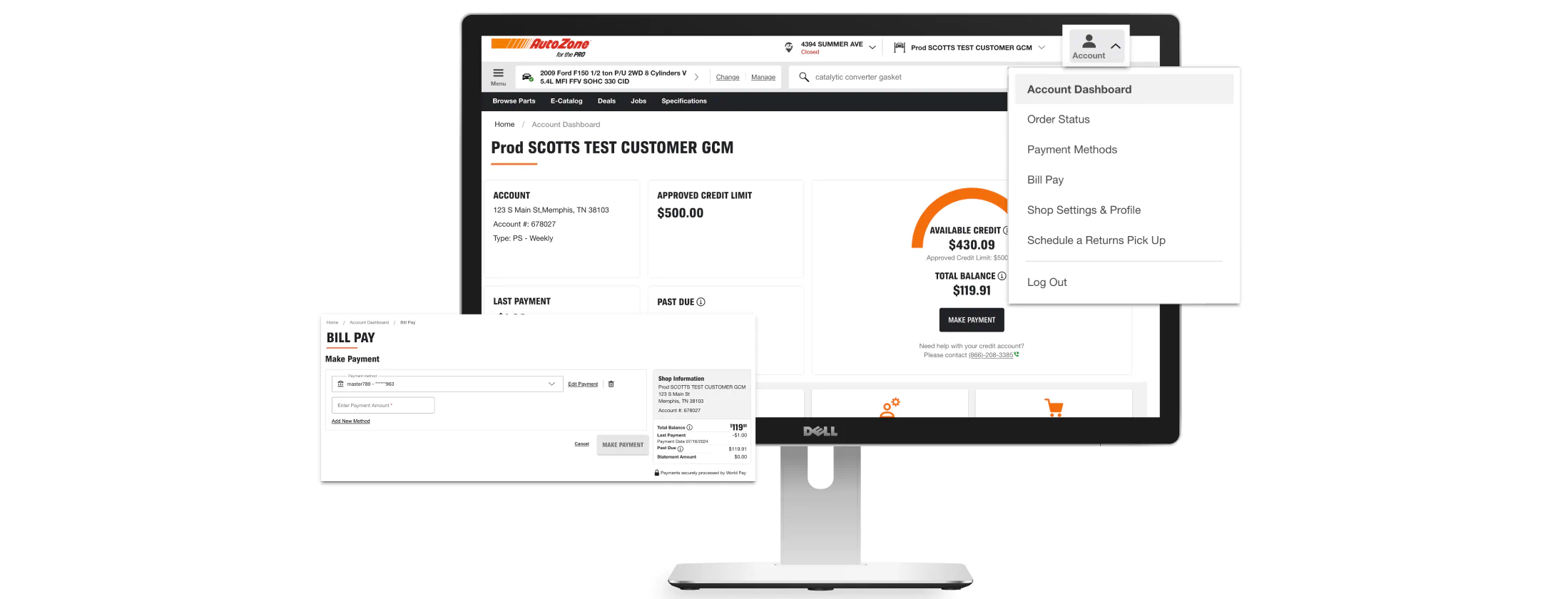
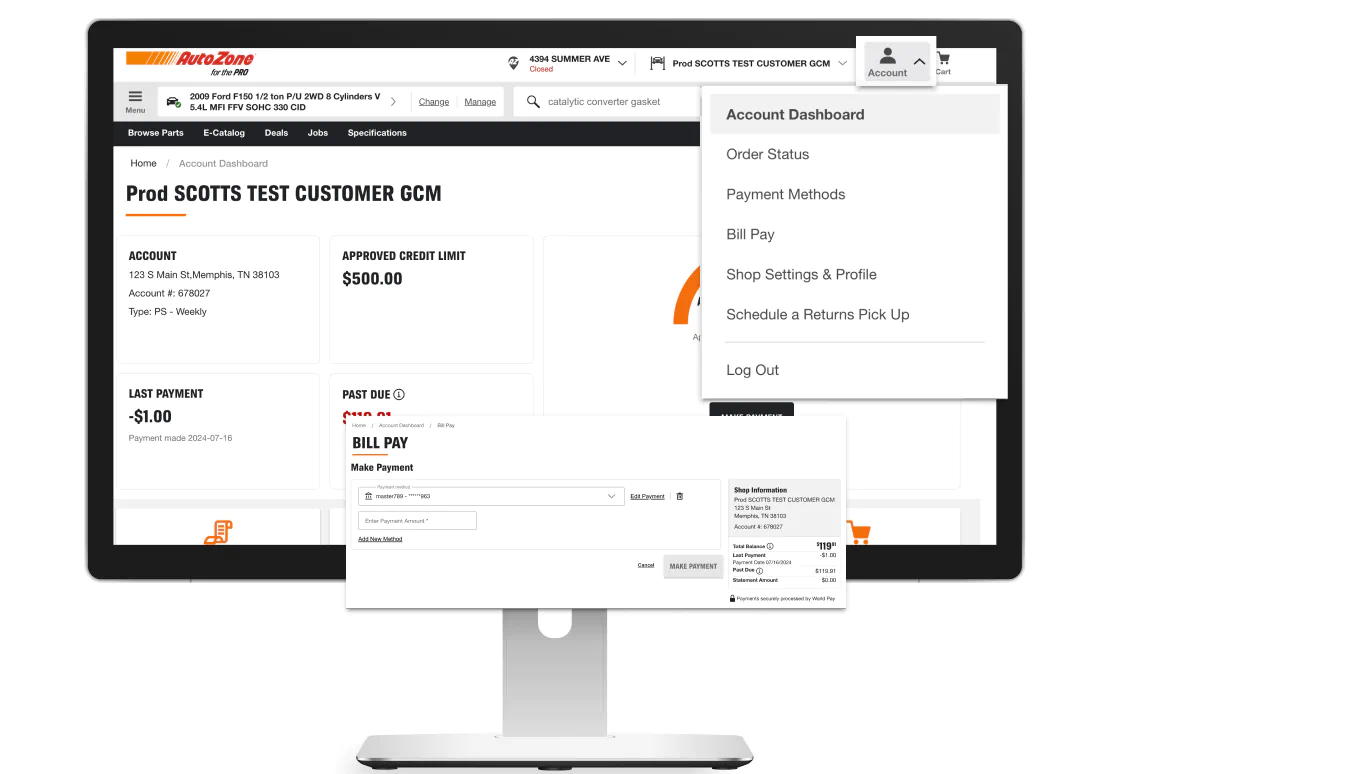
Securely save your preferred payment methods for faster, more efficient ordering.
- Your credit limit is adjusted instantly when payments are made to keep your business moving
- Current balance, last payment, and past-due information are displayed in real-time during the bill pay process for full visibility
