Faster, more accurate searches with the click of a mouse.


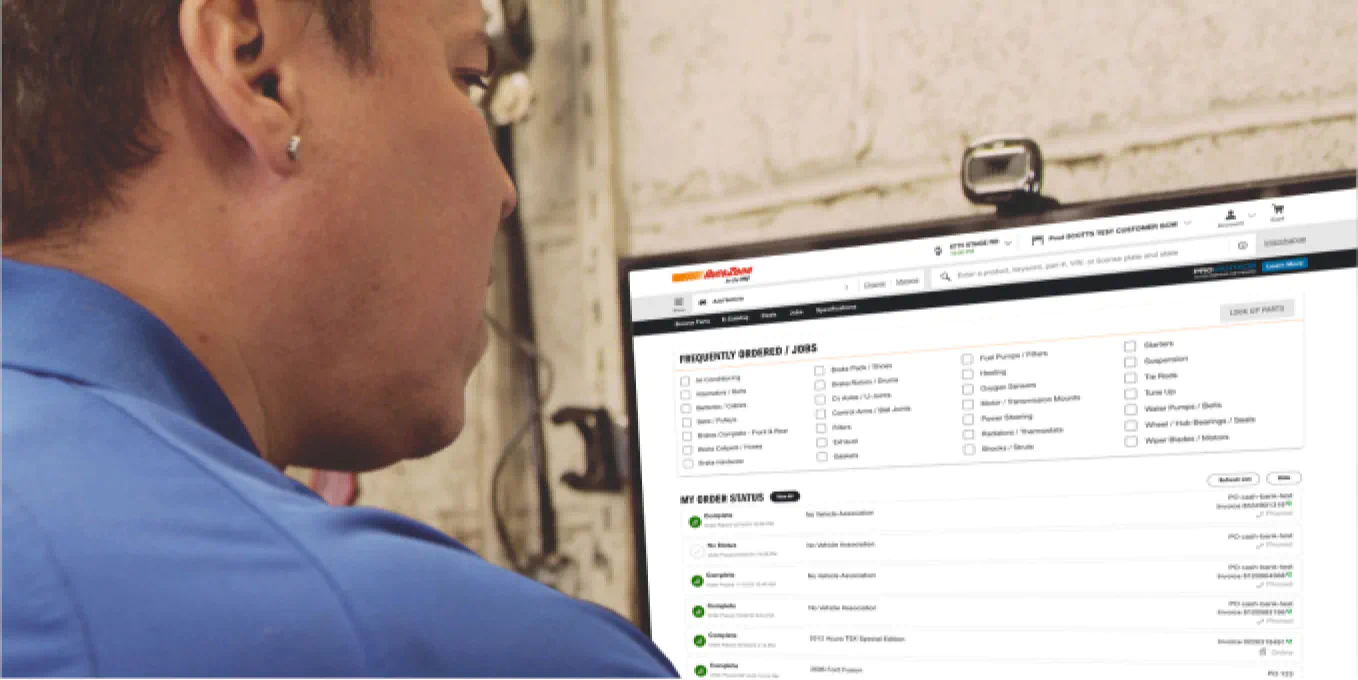
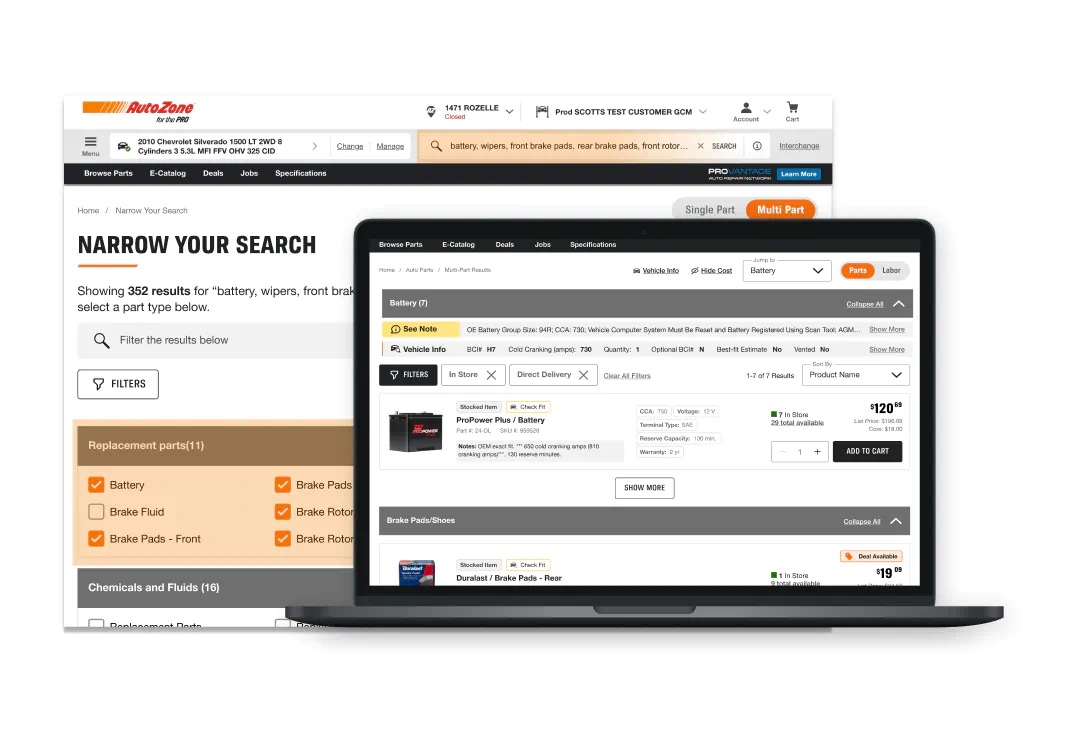
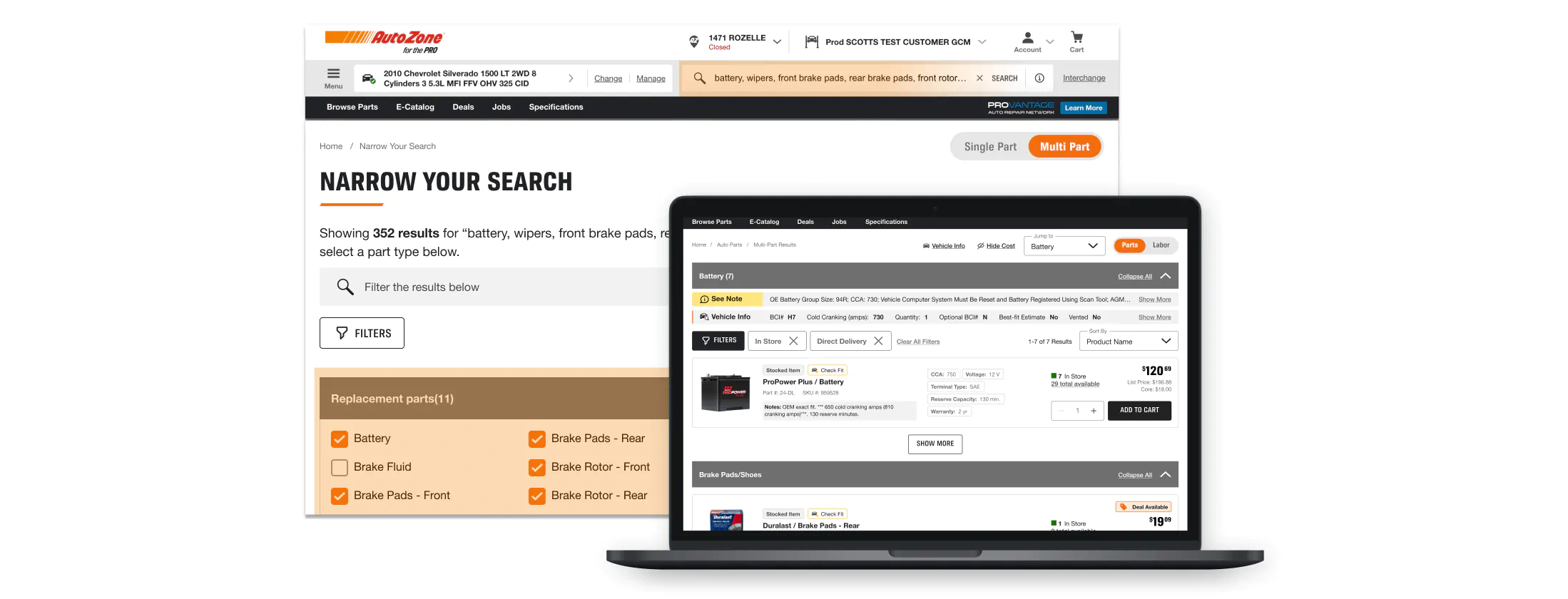
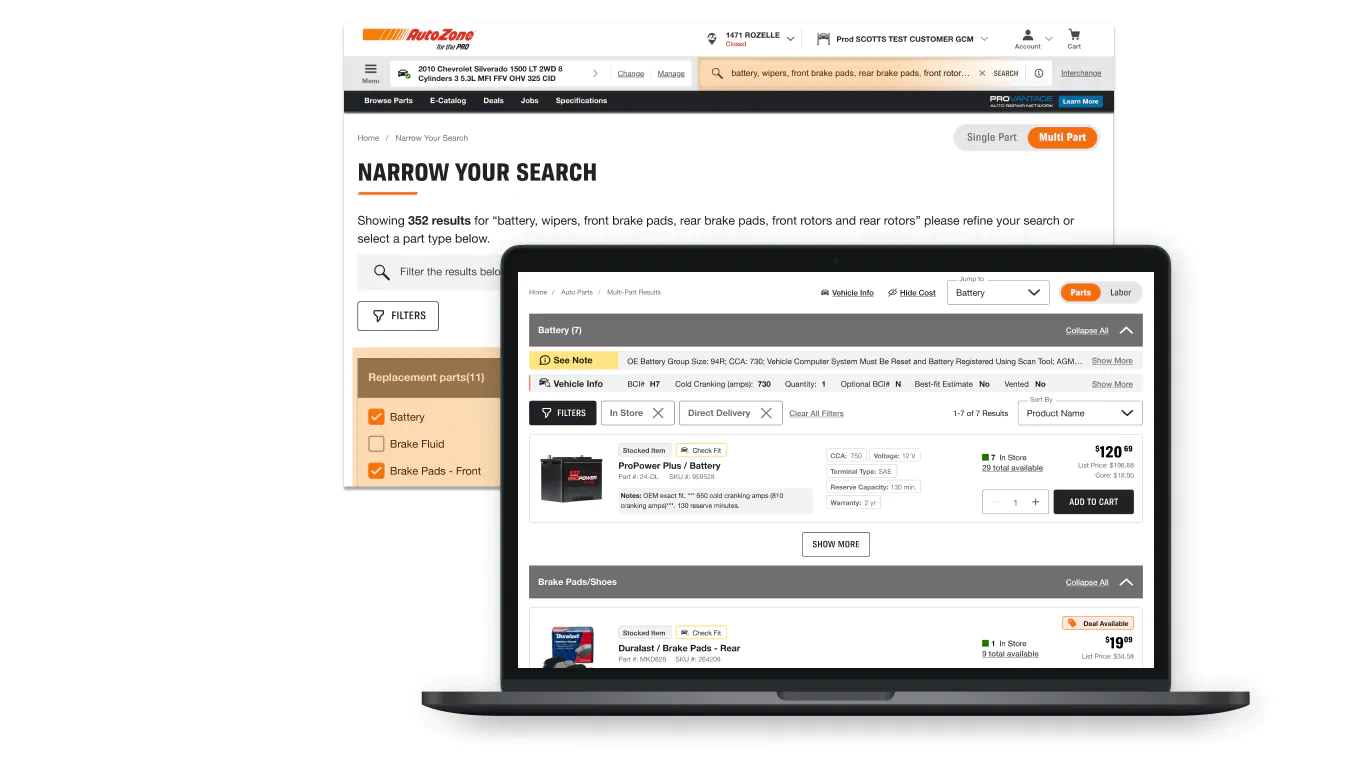
The improved search function allows you to search for more than one part type at a time.
- Search by vehicle and part, keywords, or frequently ordered products
- Product results show everything you need on one page
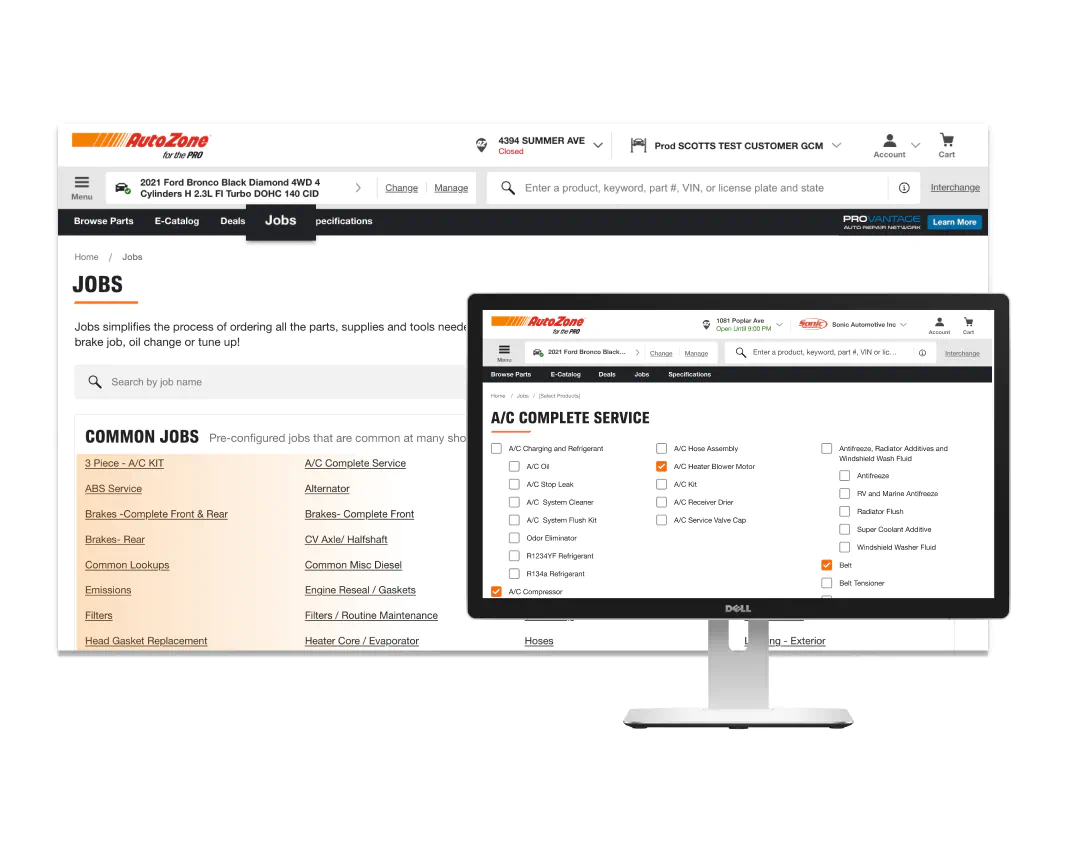
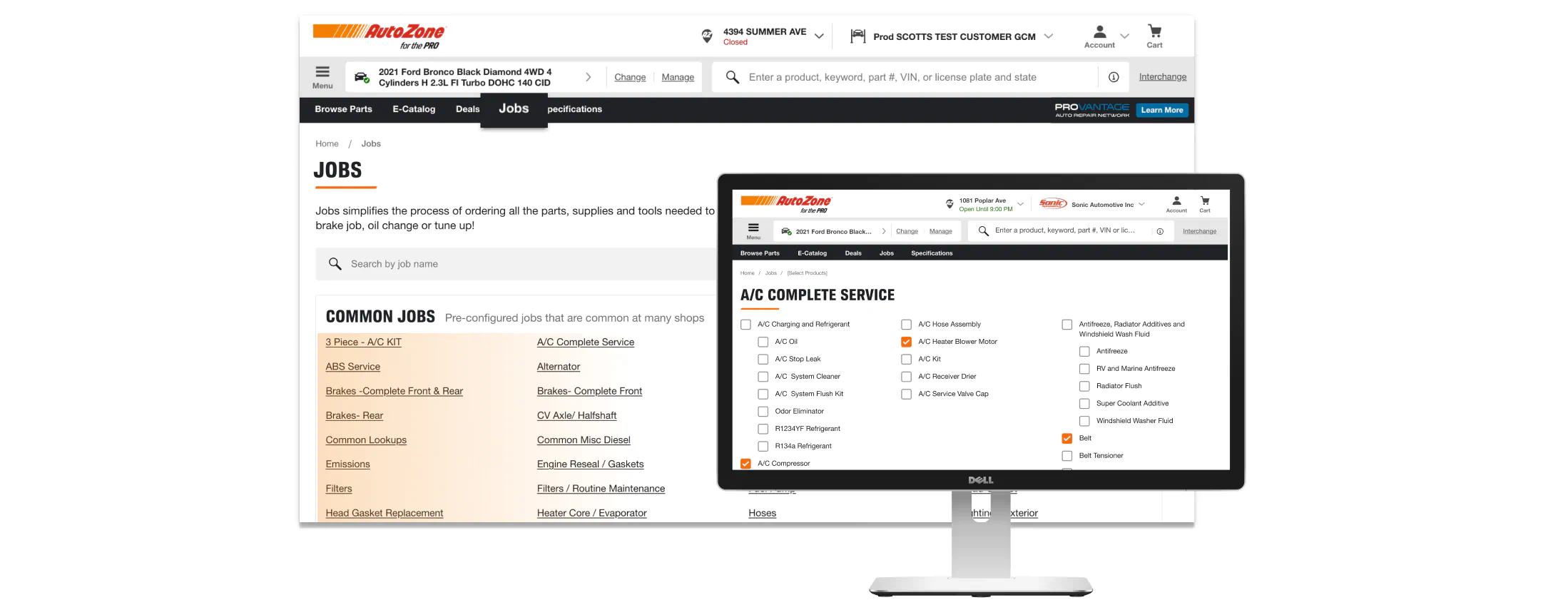
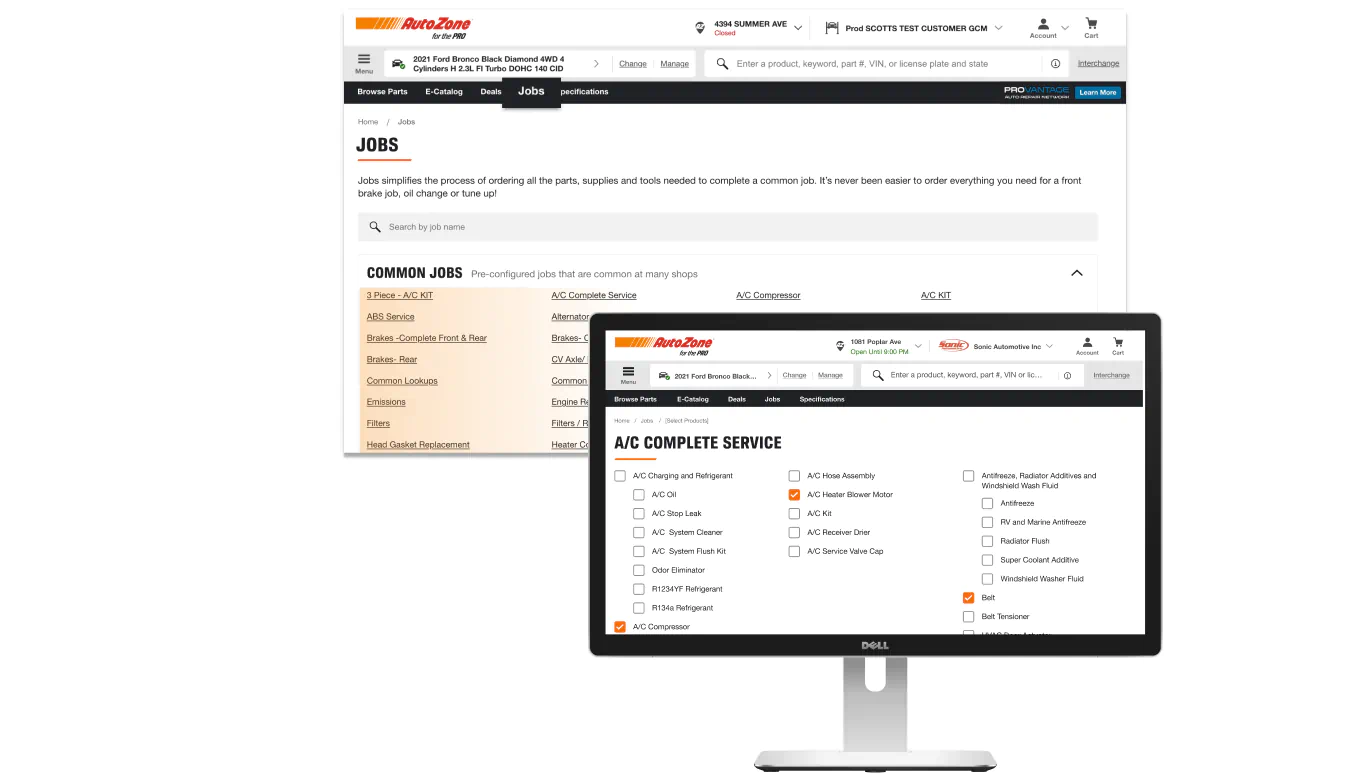
You can also search by preset jobs. All the necessary parts for the job will be loaded, eliminating the need to search parts one by one.
- For example, when doing a complete front brake job, you would select all the parts you need from the preset job and the product results will display your selected parts on the next page
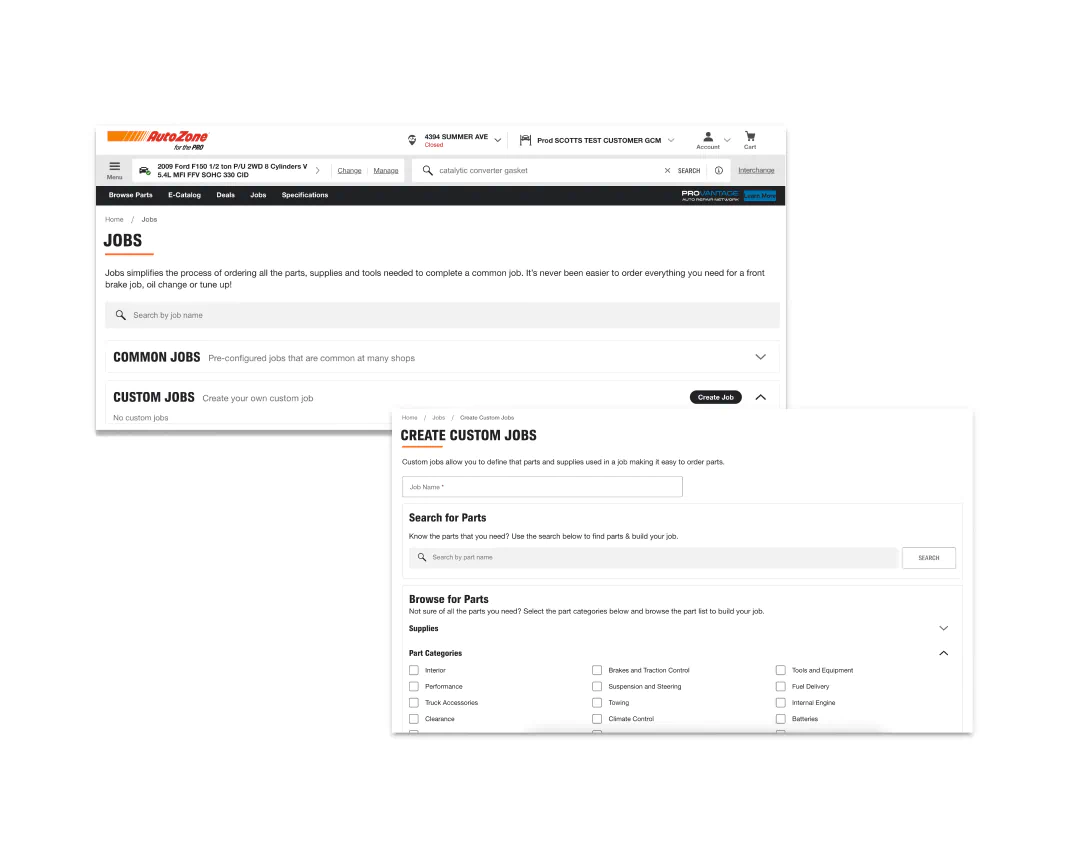
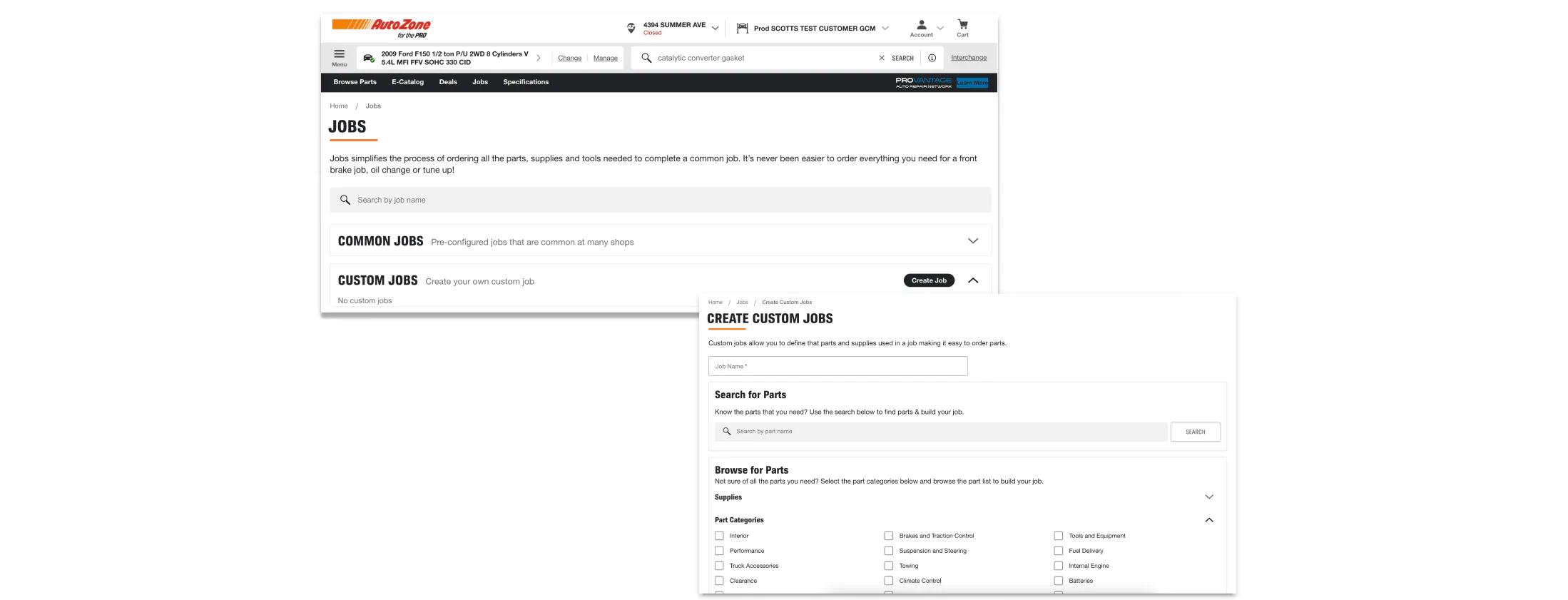
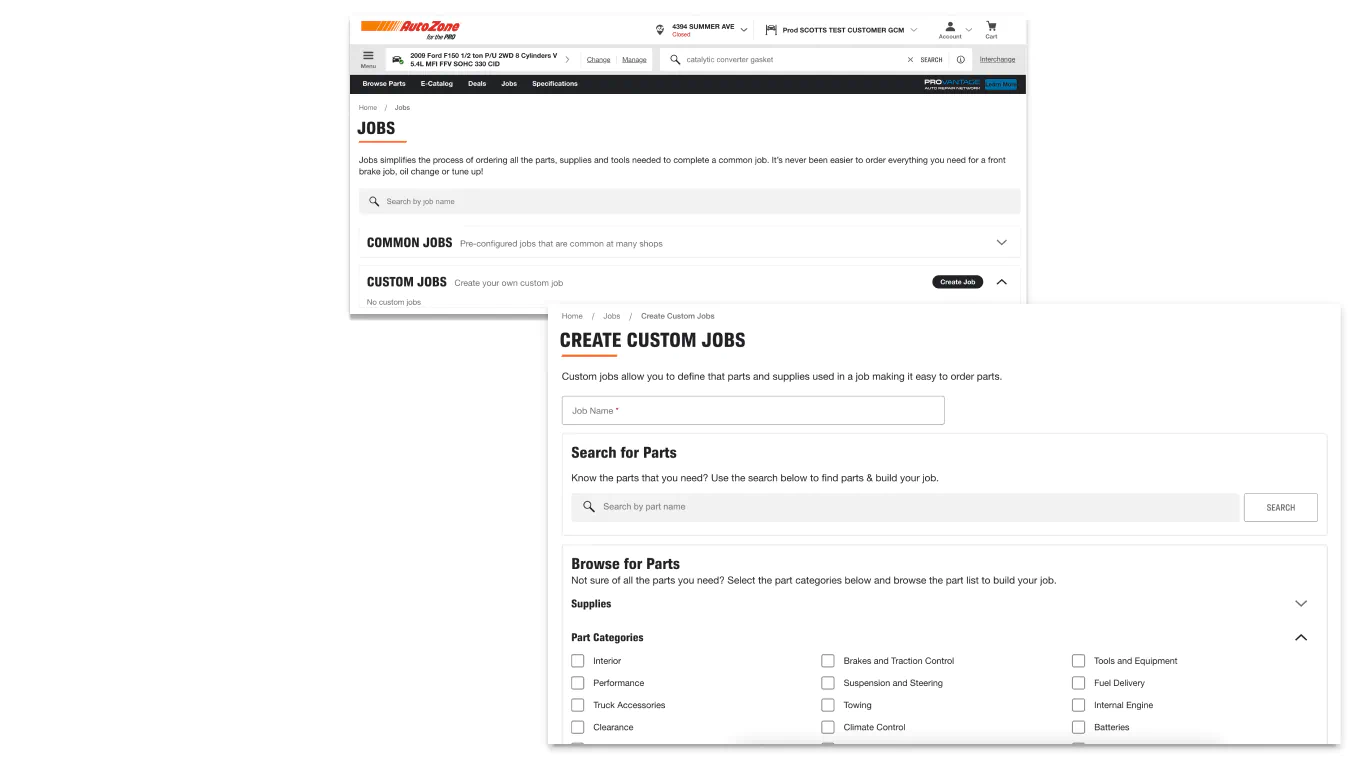
Use Custom Jobs to create your own parts list for common jobs, and save for future use.
- For example, if you have a common part list used for reconditioning, create a “Recon Level 1” job for faster ordering
All of the required part types will be pulled when you click on your custom job
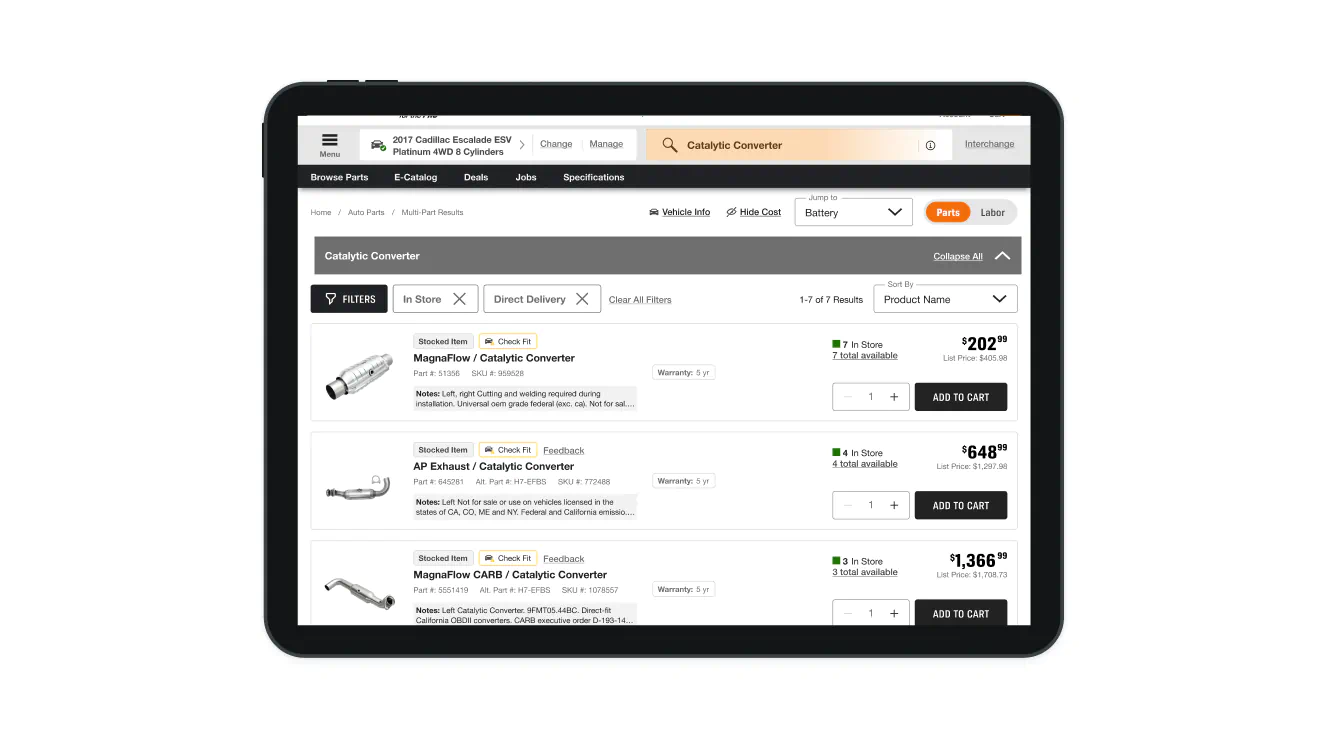
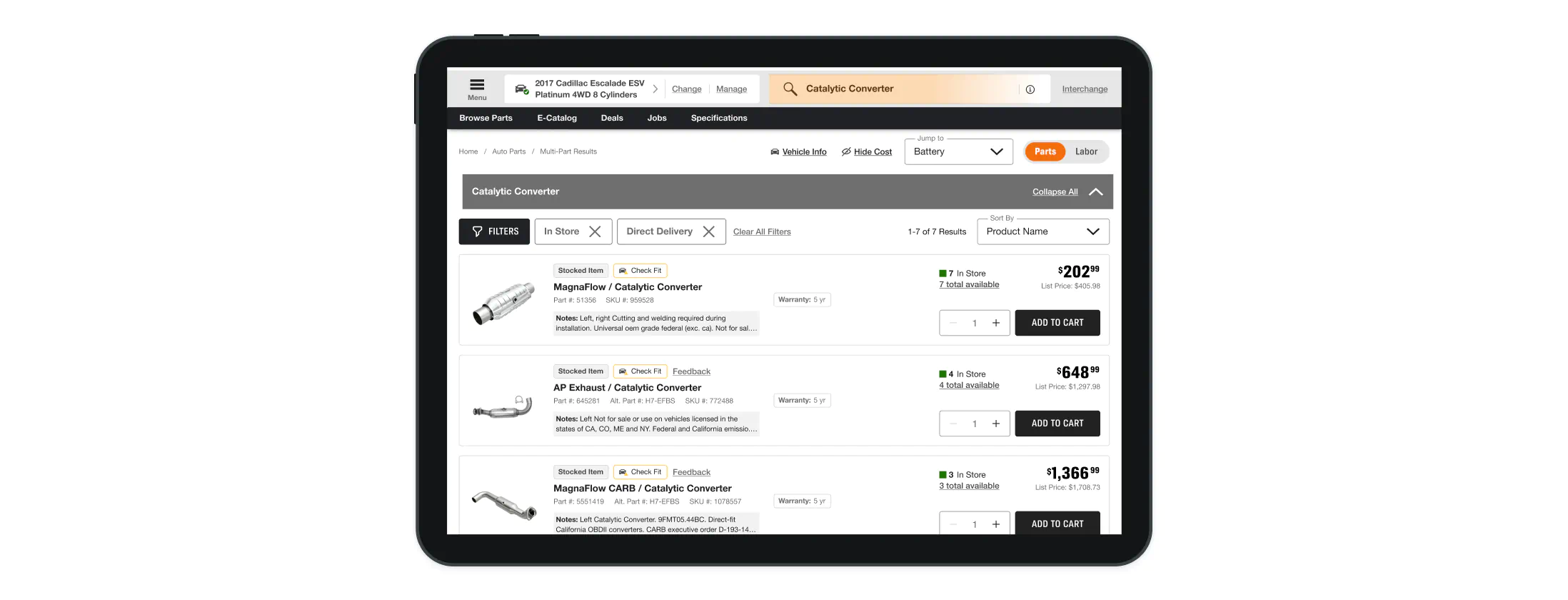
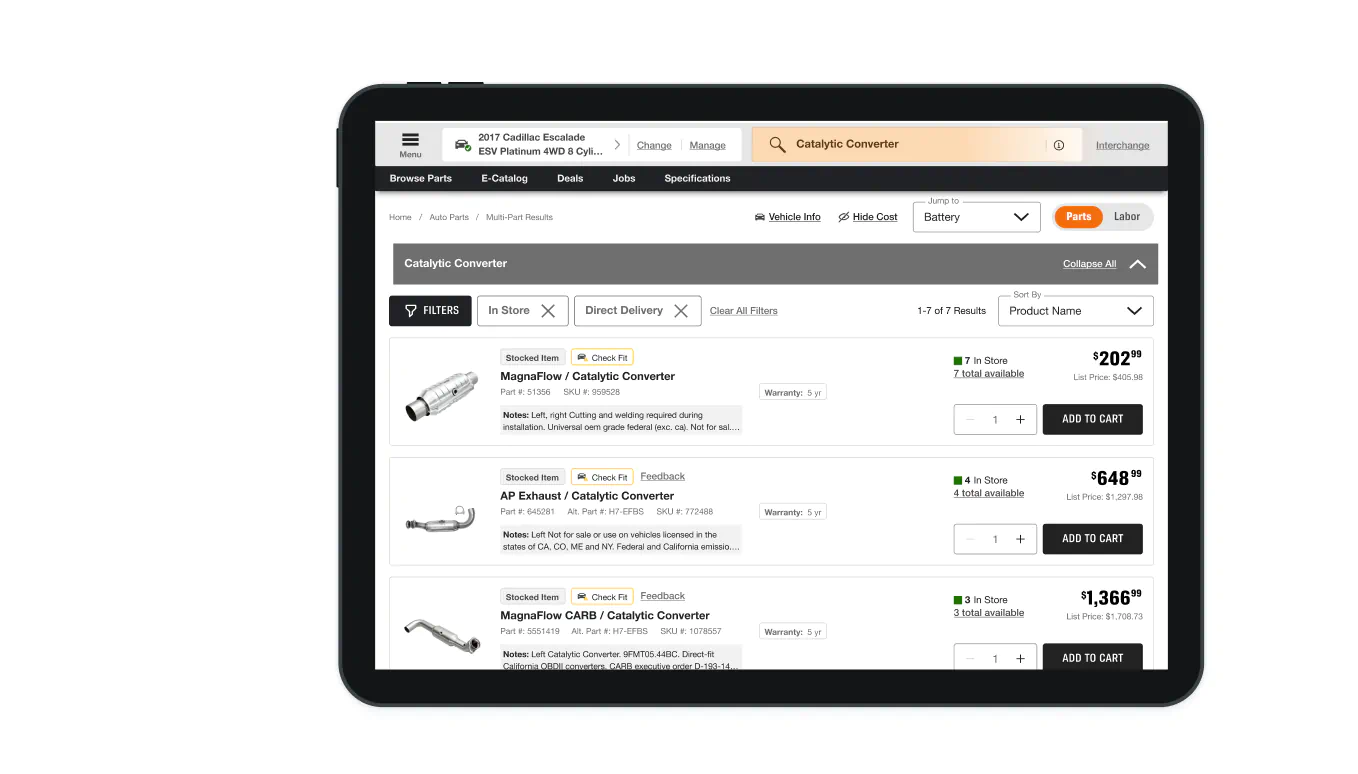
Access to anything you could need is right at your fingertips from our entire product selection. You can even search non-stocked parts from our Vendor Direct Network (VDP).
- Save the time you would spend looking for hard-to-find parts
- Regardless of the brand, YES! WE'VE GOT IT!
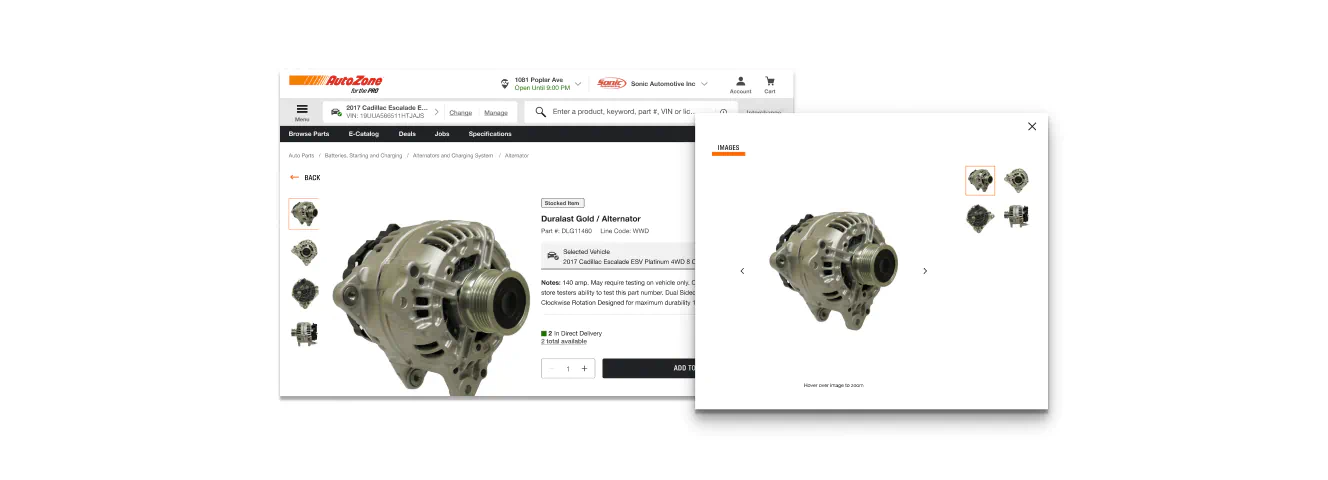
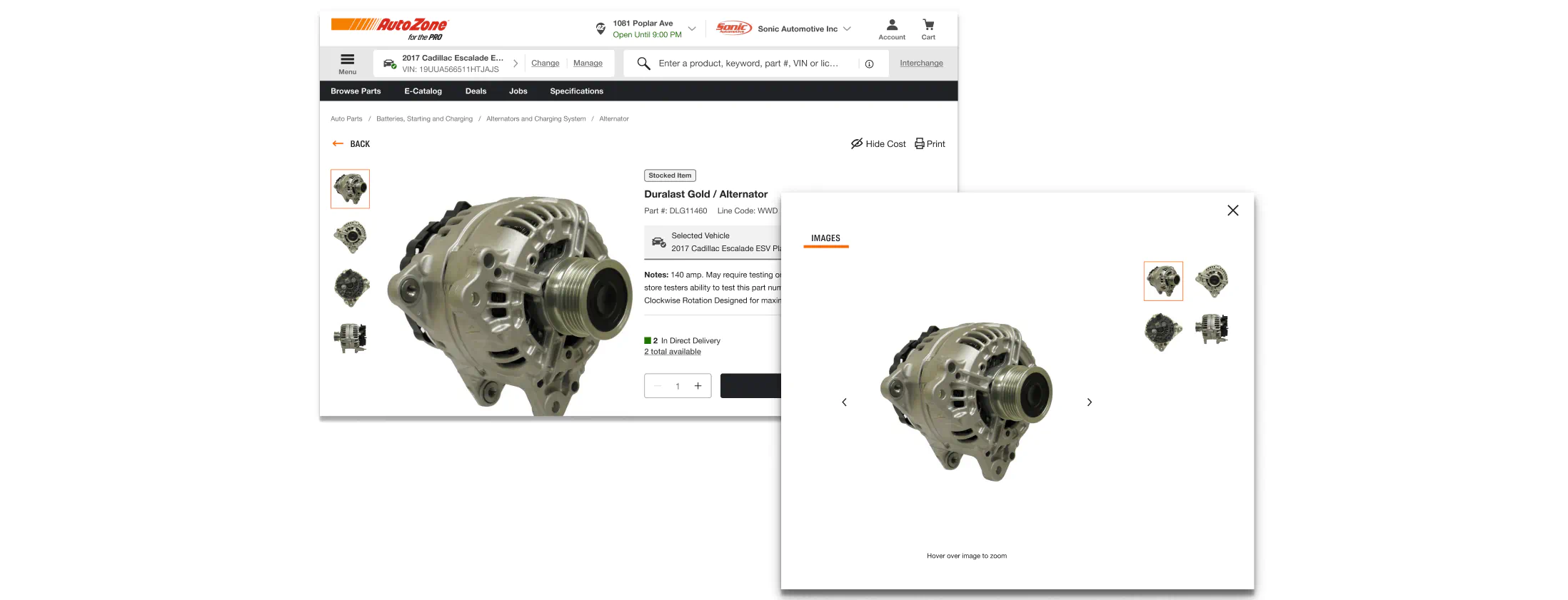
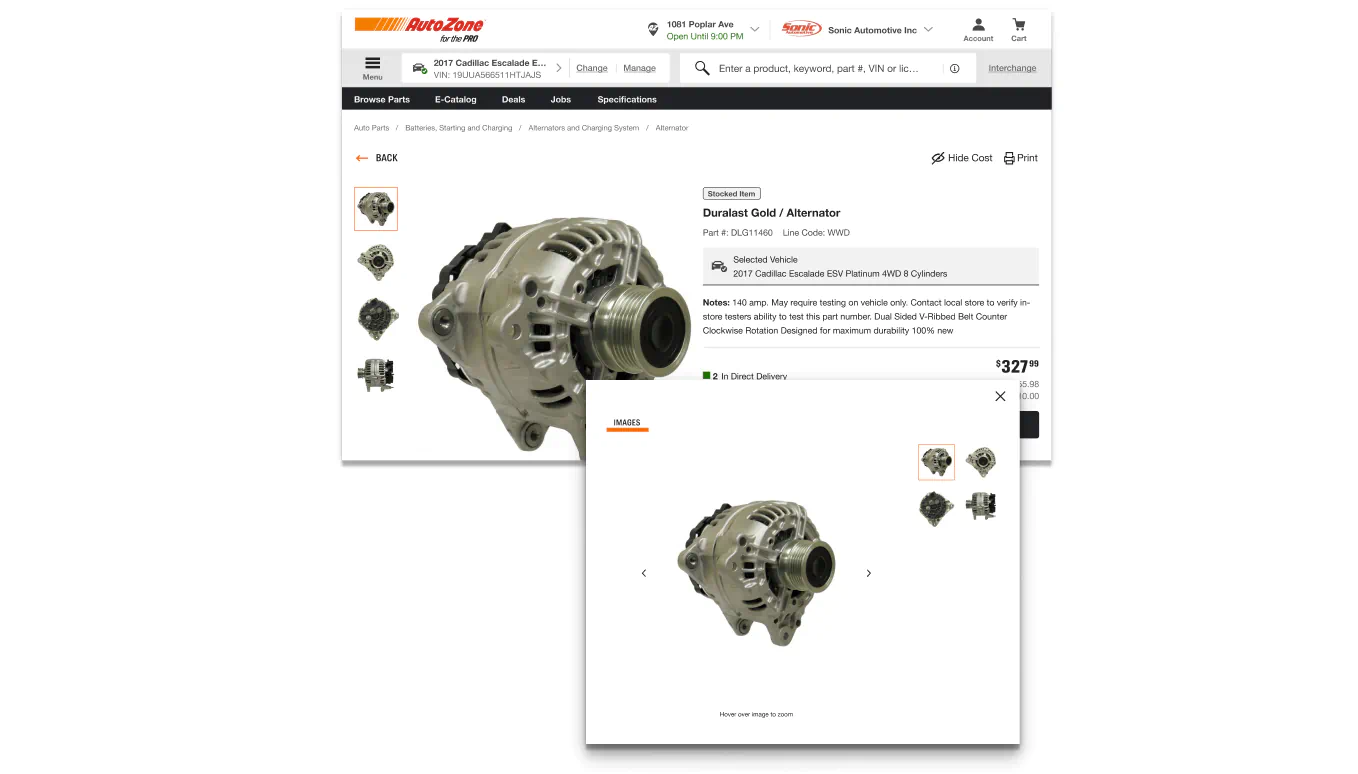
All search results have accurate, multi-view images to verify you get the right part the first time.
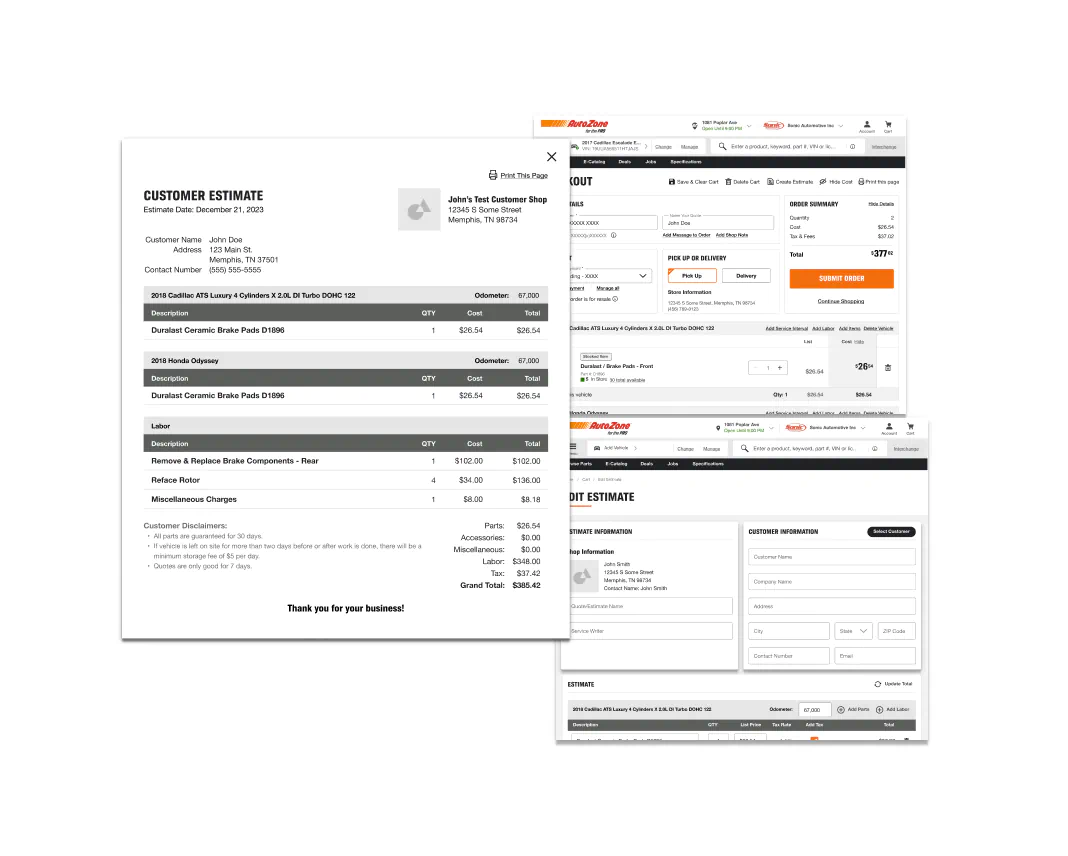
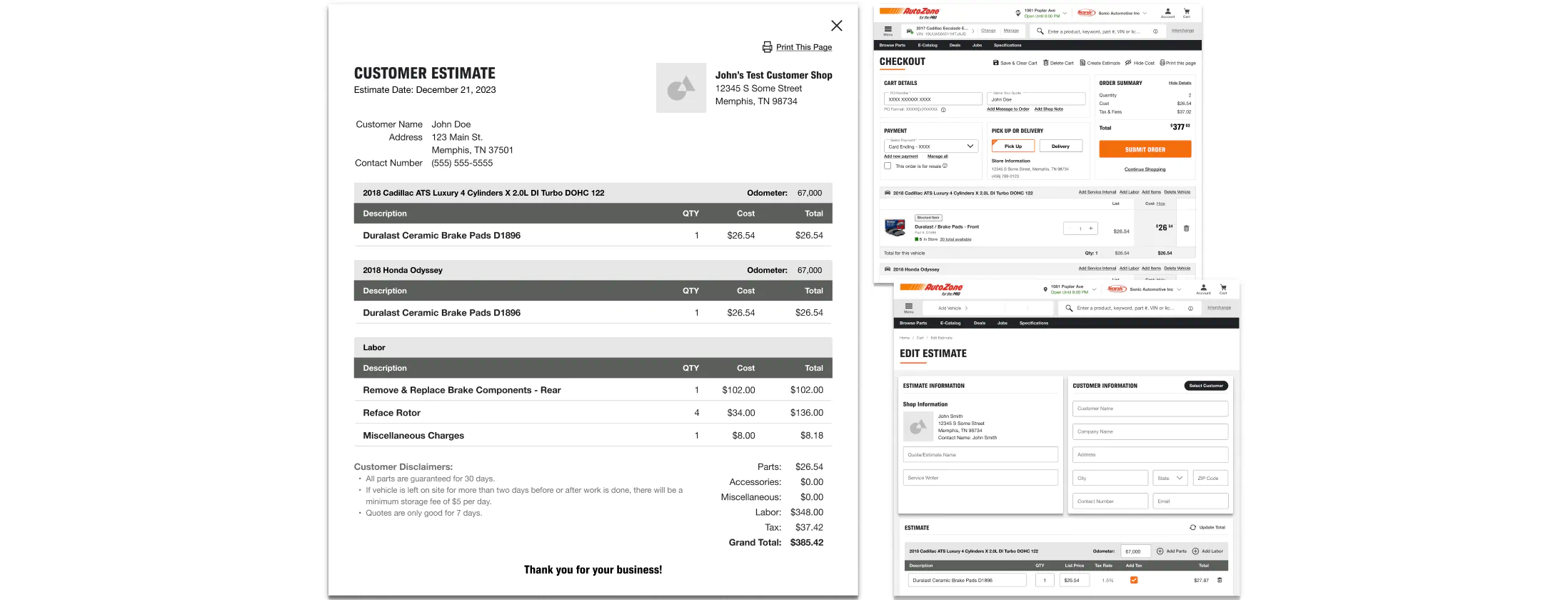
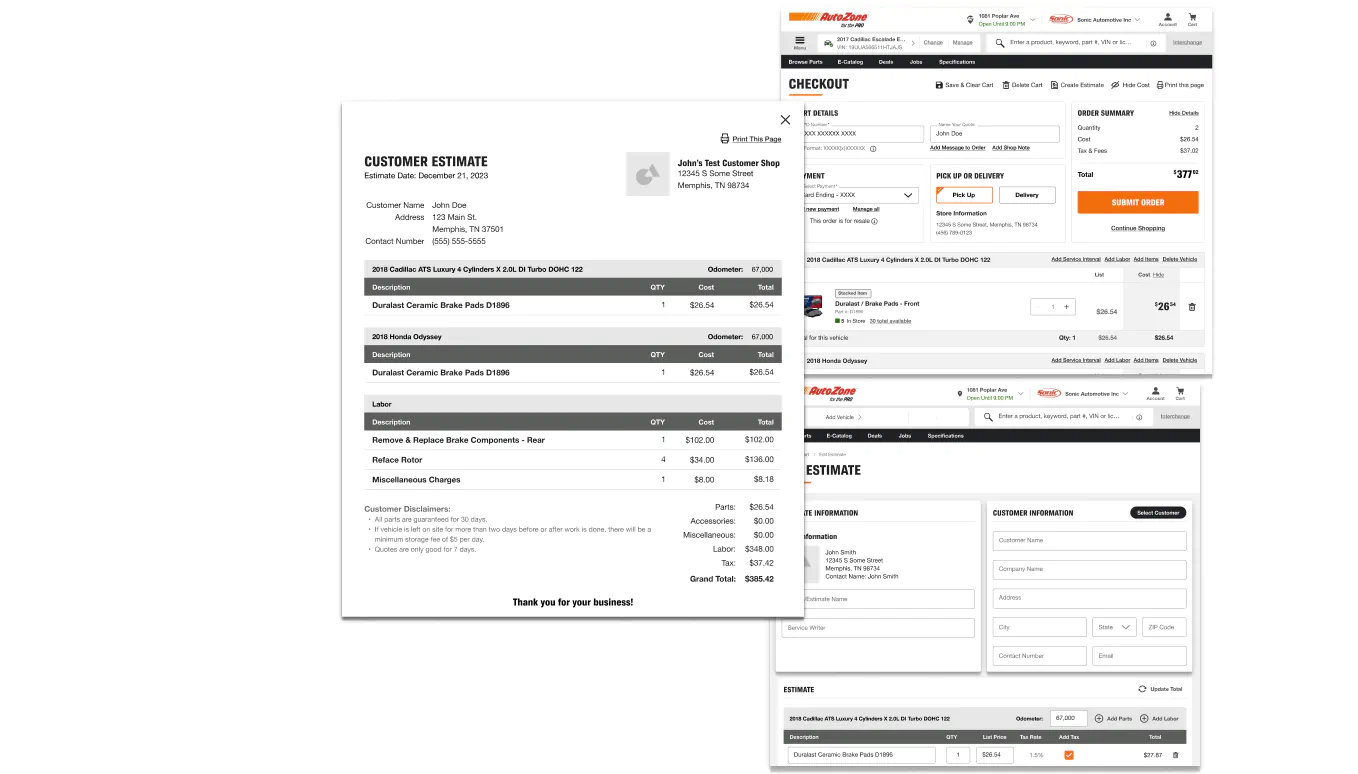
Create professional and custom printable estimates right on the website when you're selecting the parts.
- Allows you to store customer data
- Includes customizable services and terms
- Powered by ALLDATA
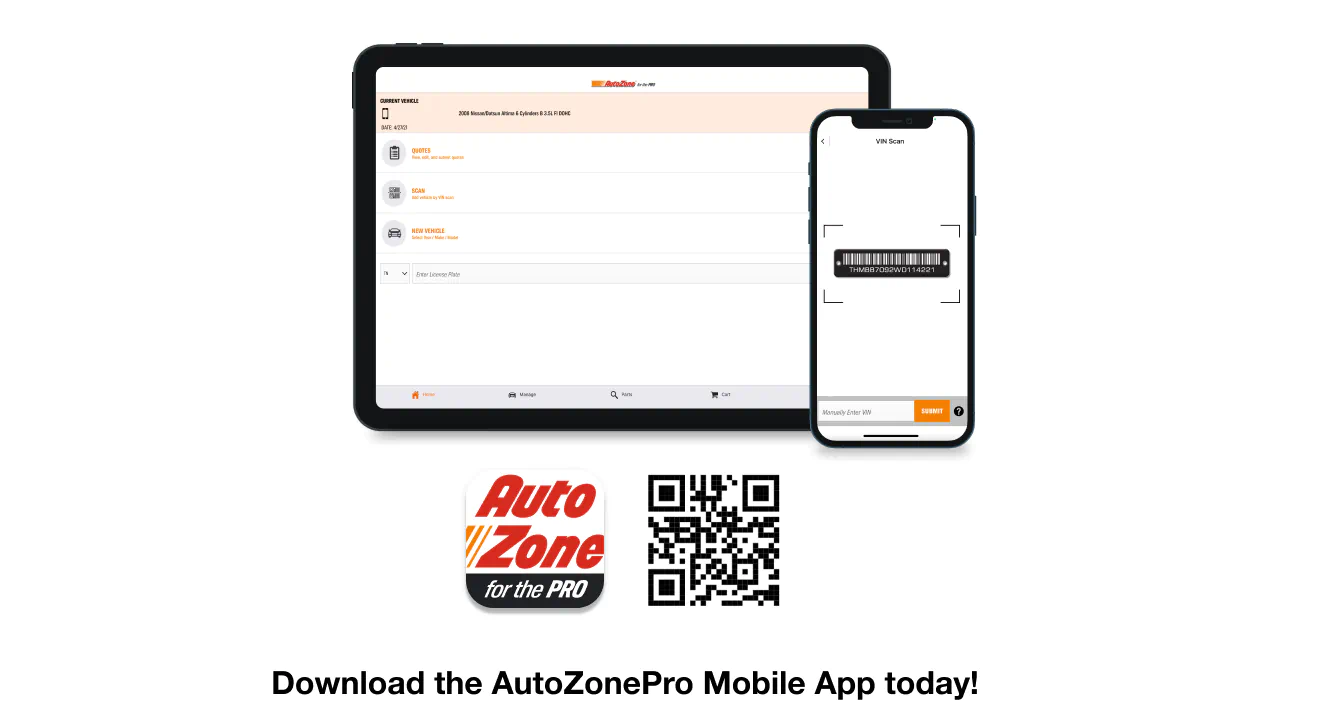

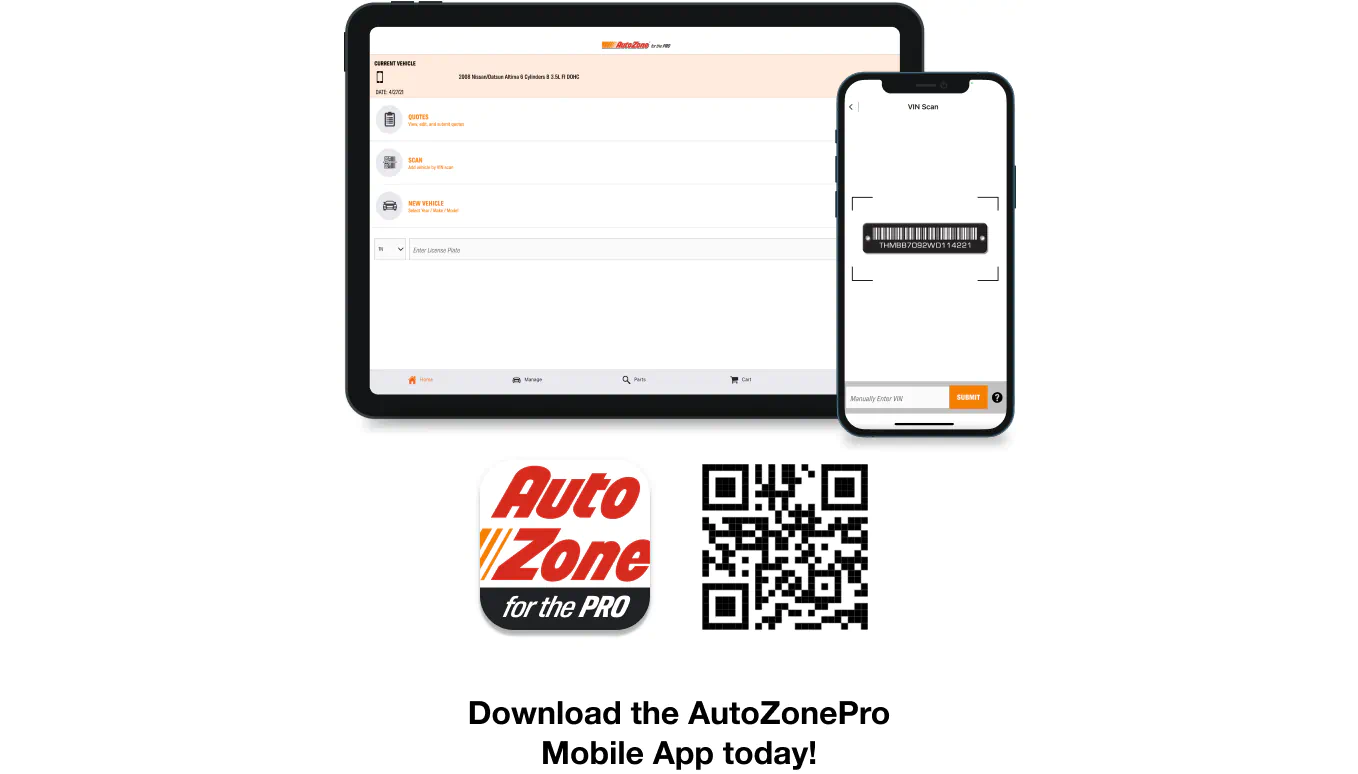
Look up and order parts anywhere, anytime in the AutoZonePro.com mobile app. Whether you’re in the office, back in the bays, or with a customer, use the app to conveniently search or scan VINs and license plates and find the parts you need at the right price.
- Vehicles searched and parts ordered in the mobile app are automatically updated to your desktop.
